Variables
In this topic:
Introduction
Variables can be modified when an Events occurs. They can be used to output numerical values on the Profiler timeline or serve as arguments in state transition formulas.
In the Variable configuration dialog the following options are available:
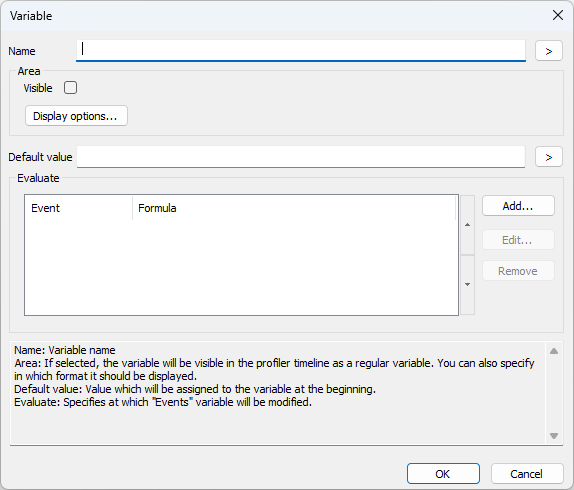
Name - Name the variable, which will be used to show it in the Profiler Timeline.
Visible - Specifies if the variable is shown in the Profiler Timeline as a regular variable under the Profiler Inspector.
Display options:
oDisplay as Decimal, Binary, Hexadecimal
oType: Float, Signed, Unsigned
oRange
oUnits
oFill space
Default value - Specifies the initial value of the variable.
Evaluate - Specifies at which Events variable will be modified.
More explanation is available in the dialog.
Evaluate dialog is a list of events on which the variable is updated. For each event a formula is used to calculate the new value of the variable.
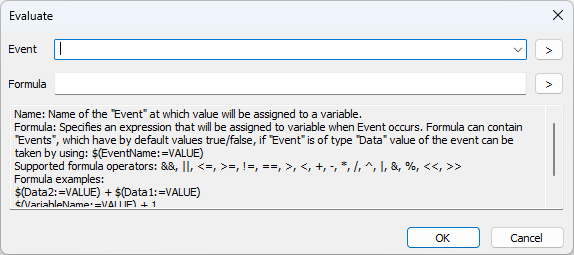
Event - A variable changes its value upon defined events. For each event that is mapped to a variable a formula is provided. As soon as a certain event is triggered the respective formula is evaluated and the result is assigned to the variable.
Formula - It can contain other variables and also other events which either evaluate to true or false. If an event is of type Data it is possible to reference its value with the syntax $(DataEvent:=VALUE). Numerical values can be entered as 123 or -123, 1.23, or 0x123. In case a decimal value is entered, it is treated as signed 64 bit, a float value is treated as 64 bit double and hex is unsigned 64 bit.
Predefined Macros - Press the  button to open list of Predefined Macros.
button to open list of Predefined Macros.
More explanation is available in the dialog.
Example |
Formula |
|---|---|
Increment the value of myVariable by one. |
myVariable + 1 |
Assign the sum of the current trace values which are referenced by Data2 and Data1 to the variable. |
$(Data2:=VALUE) + $(Data1:=VALUE) |