Manual Trace Configuration
The Manual Hardware Trigger Configuration reflects the trace configuration logic and therefore depends on the trace technology used. Please refer to separate chapters on the supported:
for more information.
|
Open the Analyzer via View / Analyzer. |
|
Select Create New Configuration. |
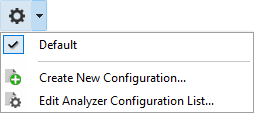 |
|
Define Name and select Manual. |
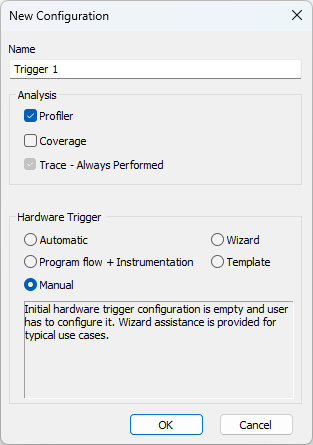
|
|
Enable relevant Application/Process (or add via New button). |
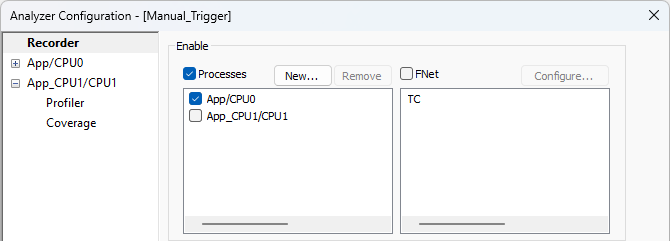 |
|
Enable Manual Hardware Trigger and click Configure. |
Check Manual Trigger/Recorder configuration and press Configure.
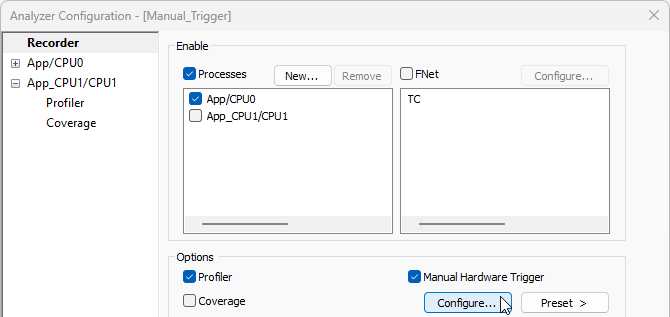
|
|
When Manual Hardware Trigger is enabled you must correctly configure the trace logic yourself, otherwise it can happen that no trace data will be generated / recorded. |







