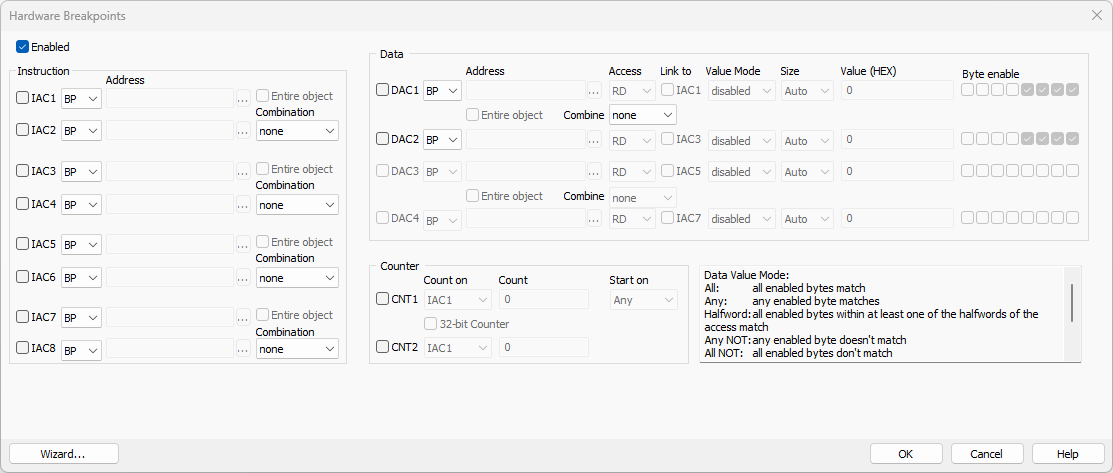Access Breakpoints
The debug interface of the MPC5xxx family includes up to eight Instruction Address Comparators (IAC1-8), out of which each can be configured for a specific address or two in pair can be configured for an address range, and two Data Address Comparators (DAC1-2), which can be set to two addresses or one range. The ranges can be specified with the Inside, Outside, or Mask combinations or the entire object can be used. Read or write accesses can be differentiated.
On some microcontrollers a data value (DVC1-2) can be set for each of the data address comparators (DAC1-2) and/or a counter (CNT1-2) can be additionally used to count the comparator matches. The breakpoint hits when the counter reaches 0.
|
The same On-Chip debug resources are shared among hardware execution breakpoints, access breakpoints, and trace triggers. Consequentially, debug resources used by one debug functionality are not available for the other two debug functionalities. In practice, this would mean that no trace trigger can be set for instance on the instruction address, when four execution breakpoints are set already. |
|
The Hardware Breakpoints dialog above shows the maximum amount of possible on-chip debug resources. Some MPC5xxx devices implement only a subset of these resources. Only implemented on-chip debug resources are enabled and can be configured in the dialog depending on the selected target CPU. |
Refer to the Development Capabilities and Interface section of the respective CPU Reference Manual for more details on accessing breakpoints debug resources.
Wizard
Since configuring access breakpoints may require deeper knowledge of the available on-chip debug resources, an easy-to-use Wizard (button in the left bottom corner) is available, which allows setting up a few basic access breakpoints scenarios in few steps. Sometimes it’s also a good starting point for setting up more complex access breakpoints by first configuring a basic access breakpoint using the Wizard and then adjusting existing or configuring additional fields and options.