PXROS-HR
On this page:
Introduction
This plugin shows information about PXROS-HR operating system objects.
The plugin windows can be opened from the View | [<application name>] PXROS-HR.
Requirements
The PXROS-HR plugin will be able to work only when winIDEA is configured to load linker symbols in addition to loading debugging symbols. To do this, click the Advanced button in the symbol ELF file's options and set the Load Symbol Table Items option to Global And Local.
Objects window
The Objects window shows a summary of all operating system objects.
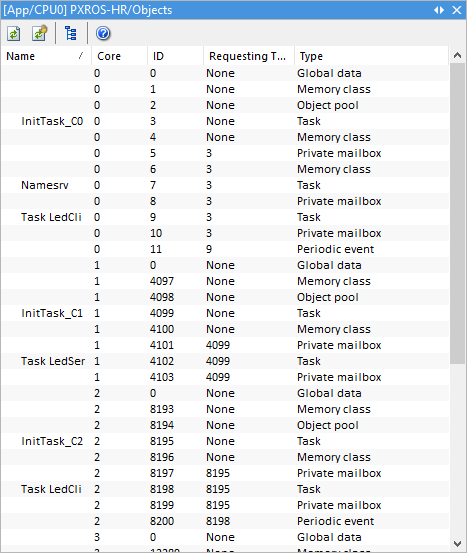
Objects in the window are by default presented in the columns as shown in the table below.
Column name |
Description |
|---|---|
Name |
For tasks, this column shows the task name, otherwise it is empty. |
Core |
The CPU core that this object belongs to. |
ID |
The unique ID of this object. |
Requesting Task ID |
The ID of the task that created this object. |
Type |
The type of the object. |
The objects can also be presented hierarchically with the Organize as a tree toolbar button  .
.
In this view, the objects are grouped first by core and then by task (if they belong to one).
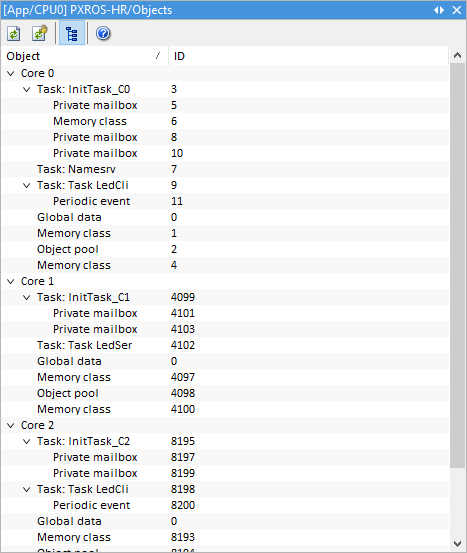
Tasks window
The Tasks window shows details about task objects.
The currently running tasks are colored green.
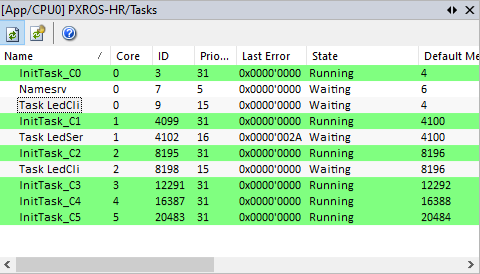
For each task, the following information is shown:
Column name |
Description |
|---|---|
Name |
The name of the task. |
Core |
The CPU core to which this task is assigned. |
ID |
The ID of the task object. |
Priority |
The task's priority. |
Last Error |
The last error code associated with this task. |
State |
The current state of the task. |
Default Memory Class ID |
The ID of the task's default memory class object. |
Default Object Pool ID |
The ID of the task's default object pool object. |
Private Mailbox ID |
The ID of the task's private mailbox object. |
Access Rights |
The access rights given to this task, with the PXACCESS_ prefix omitted. For example, "HANDLERS | MODEBITS" means that the task has the PXACCESS_HANDLERS and PXACCESS_MODEBITS access rights. |
Mode |
The task's enabled mode bits, with the PXTmode prefix omitted. For example, "Suspended | SVCMode" means that the PXTmodeSuspended and PXTmodeSVCMode bits are enabled. |