Nexus
This chapter describes how to select and configure Nexus parallel trace interface.
Nexus selection
Nexus Trace Port is selected in Hardware | CPU Options | Analyzer | Operation mode section. When the Analyzer operation mode is set for the Nexus Port, Nexus page appears in the CPU Options dialog.
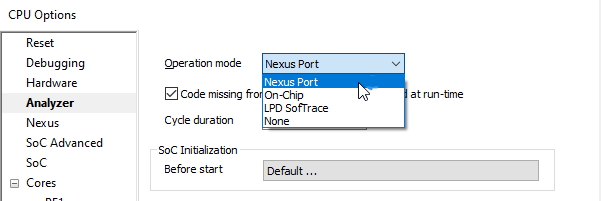
Nexus configuration
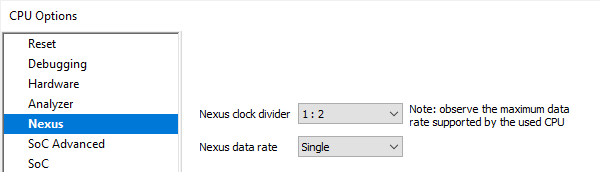
Nexus clock divider
This is a ratio between Nexus MCKO trace clock frequency and the device CPU clock frequency. Shown is the default, recommended setting. The 1:4 ratio can be used to diagnose an electrical problem on Nexus trace lines. If trace bandwidth becomes an issue causing overflows, try using a direct 1:1 ratio, albeit this may well exceed electrical characteristics of your device.
Nexus data rate
Selectable options are Single or Double data rates, SDR and DDR respectively. The DDR mode is usually more reliable when trace clock goes above 120MHz, because, effectively the clock and data change at the same frequency.
Note that RH850 does not support 1:1 ratio in DDR mode. Throughput of SDR 1:1 is the same as of DDR 1:2 mode.