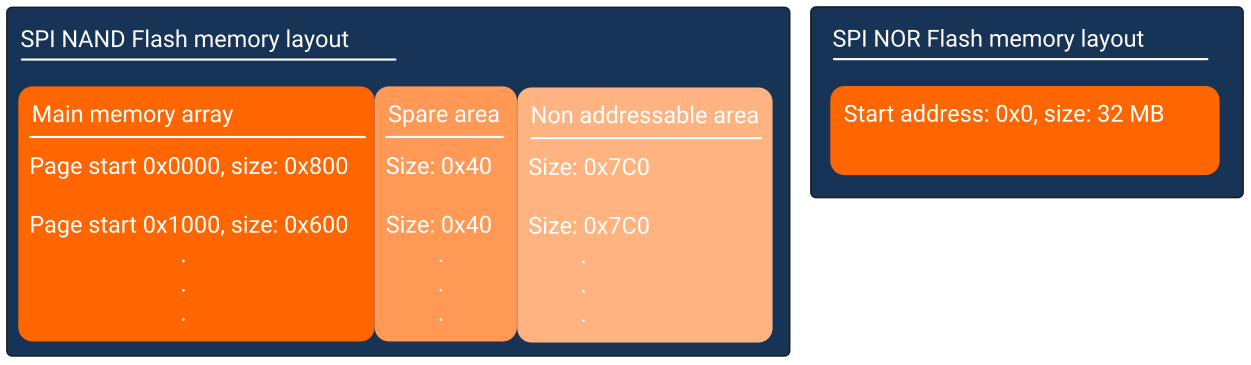SPI NAND Flash
In this topic:
SPI NAND Flash provides an high density non-volatile memory storage solution for embedded systems, based on an industry-standard NAND Flash memory core.
Configuration
For configuration, follow External Flash programming. When adding SPI NAND device, choose a device name with MainArray suffix if you want to program the Flash by using only Main Flash Array.
|
winIDEA can simulate usage of Main array to behave same as NOR flash. Use the flash with the “Main Array” suffix. |
Specifics
You can program SPI NAND Flash by using:
•Only Main Flash Array
•Entire Flash
Main Flash Array only |
Entire Flash (Main Array + Spare Bytes) |
|---|---|
The winIDEA Flash size is defined as the size of the Main Array of the device. |
The winIDEA Flash size is defined as twice the size of the device Main Array. |
Binary files can be programmed directly to the Flash. |
Binary files cannot be programmed directly to the Flash, because the address space contain empty spaces after Spare Bytes. |
Auto ECC calculation is forced and cannot be disabled. |
You can enable/disable Auto ECC calculation. |
You are not allowed to program Spare Bytes. |
You are allowed to program Spare Bytes. |
Bad block markers
If winIDEA finds a bad block marker (non 0xFFFF at the Bad Block Marker Area in the first Spare Area in the block), it skips the Flash erase or program operation of this block. Warning about skipping this block is added to the Progress window.
New bad block found
If the Flash erase or program operation fails, a new bad block is found. winIDEA automatically mark the block, where it fails, with a bad block marker. The next erase or program operations on this block is in the future skipped.