Automatically Preset CPU Options
Target Board Presets automatically presets detailed CPU settings for various Evaluation Boards and Emulation Adapters in winIDEA. It provides a user-friendly interface that enables you to select your target board in the process of creating a new winIDEA workspace.
In the process of creating your workspace, the below dialog opens which allows you to:
•Select your Target Board
•Access the Board’s user manual
•Configure debug & trace interfaces according to you hardware and BlueBox Configuration
•Disable watchdogs
|
If your Target Board is not supported in winIDEA, please contact Technical support. |
Configuration steps
|
Create a New Workspace via File | Workspace | New Workspace and follow the wizard. |
|
Select your Target Board. |
Once your workspace is created, you can recall this dialog by clicking Hardware | Select target.
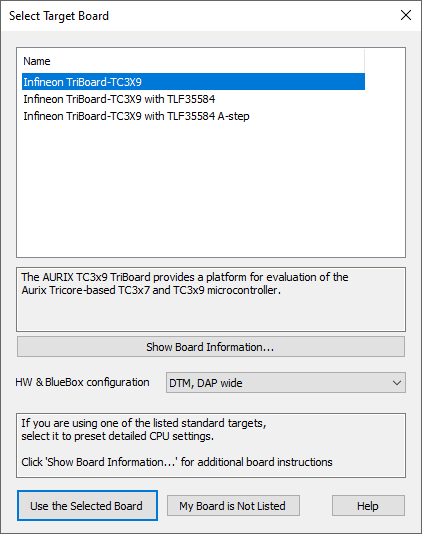
Example dialog
|
Note that by default winIDEA uses DAP connection for Infineon AURIX devices. |
|
(optional) Configure additional settings. |
Refer to a specific topic for more information.


