Trace Export
In this topic:
Introduction
To export the trace data please open the Trace Export dialog by selecting the Export button in the Trace Toolbar and configure the export parameters.
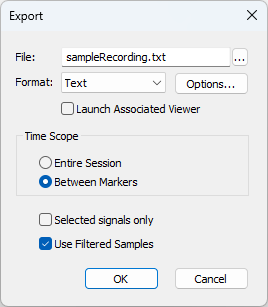
File - Specifies the file path to which the data is exported
Format - Specifies the export format; Click Options button to configure format specific settings
Launch Associated Viewer - If checked, the system associated viewer application is launched after export
Time Scope - Defines the time range for timeline export
oEntire session: Exports all recorded events
oBetween markers: Exports only events between the two markers. If the markers are not set, this option is not available
Selected signals only - Exports only columns, that are selected in the Trace window
Use Filtered Samples - Only samples that are currently listed are exported
Text Export
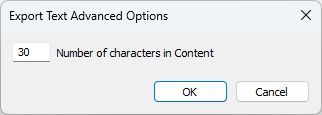
Number of characters in Content Signal - defines the width of the Content string.
Example:
Number Address Data Content Time |
CSV Export
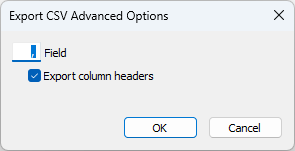
Field separator - Specifies the character to use to separate fields.
Export column headers - If this option is checked, the names of the columns are exported as the first line.
Example:
"Number","Address","Data","Content","Time", |
|
If a single sample generates multiple entries in the trace window, only the first entry will have a sample Number and Time value. |
Binary Export
Binary format is best suited for large exports and easy parsing for further processing. File format is determined by the information which is exported and is shown in the Export Binary Options dialog dynamically.
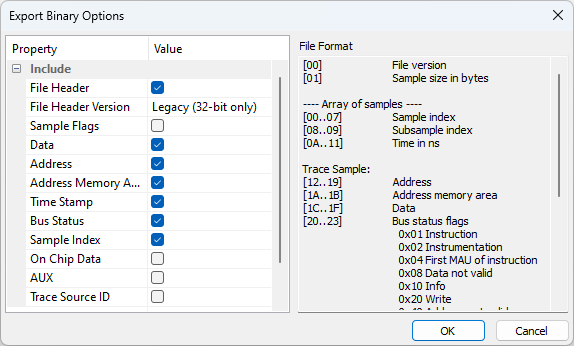
XML Export
XML format is best suited for smaller exports and further processing, e.g. for printing or HTML transforms. XML schema can be found in templates\TraceExport\TraceExport.xsd file in the winIDEA installation folder. The XML property names used are displayed in the dialog’s information pane.
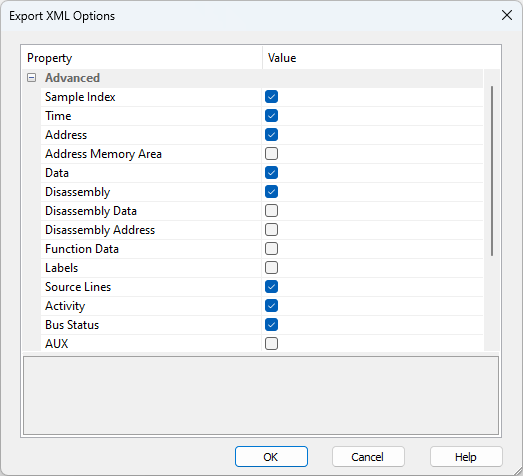
Example:
<DATA> |
