TriBoard TC3X7 ADAS V2.0(4)
This topic describes detailed CPU settings for the following hardware:
Target |
Supported CPUs |
Board User's Manual |
|---|---|---|
TriBoard TC3X7 ADAS V2.0(4) |
TC397QA/XA/XA step Ax/XT TC357T/TP/TA/TH/TT TC337DA |
General Configuration
|
Create a New Workspace via File | Workspace | New Workspace and follow the wizard. |
|
Select your Target Board. |
Once your workspace is created, you can recall this dialog by clicking Hardware | Select target.
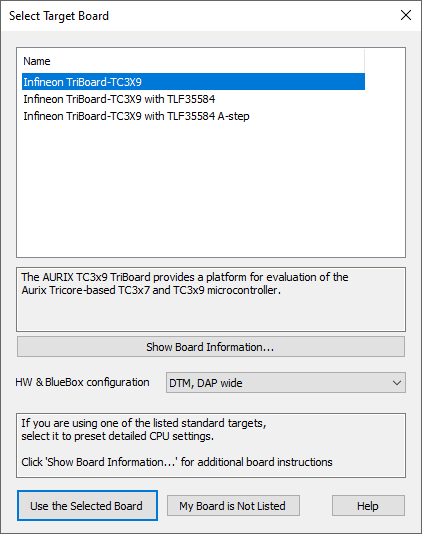
Example dialog
Additional TLF38854 configuration
Extra configuration is required to be able to debug with step A and subsequent step devices.
|
Make sure the correct preset with the TLF38854 version is selected. |
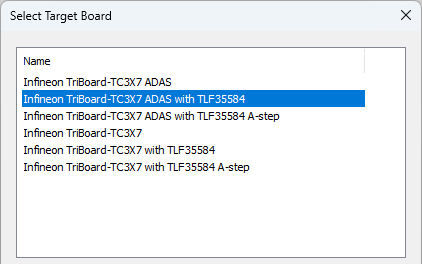
|
Turn off the Target Board power. |
|
Turn on the debugger. |
|
Reset the application. |
You should see CPU status SoC NO POWER in the lower right corner of winIDEA.
|
Turn on the Target Board power. |
You should see CPU status STOP in the lower right corner of winIDEA.
|
The TM signal is pulled low to GND with resistor R509 = 0R, however with schematic revisions V1.02 and subsequent V1.xx revisions the TM signal is pulled high through R508. |




