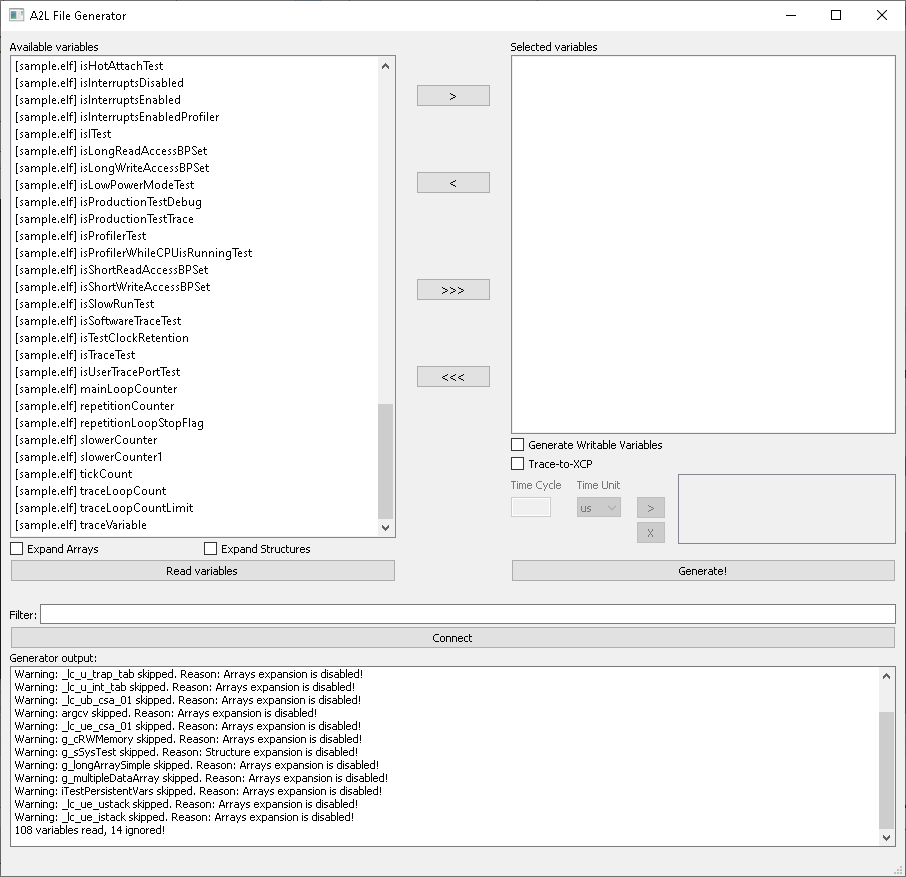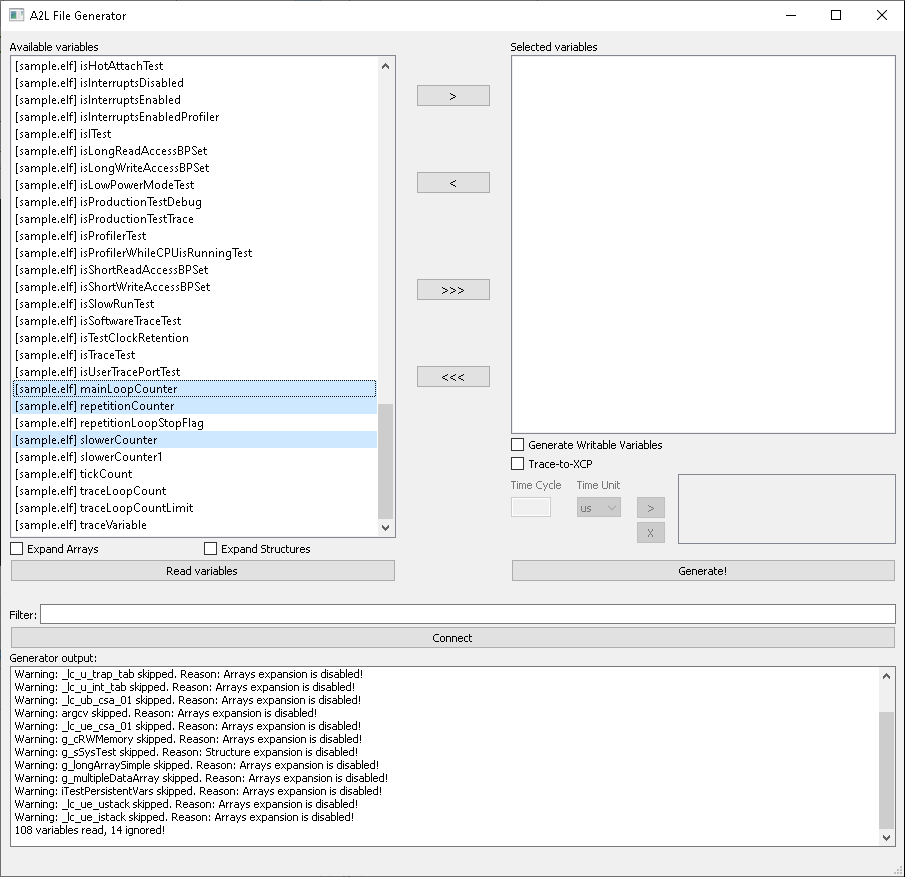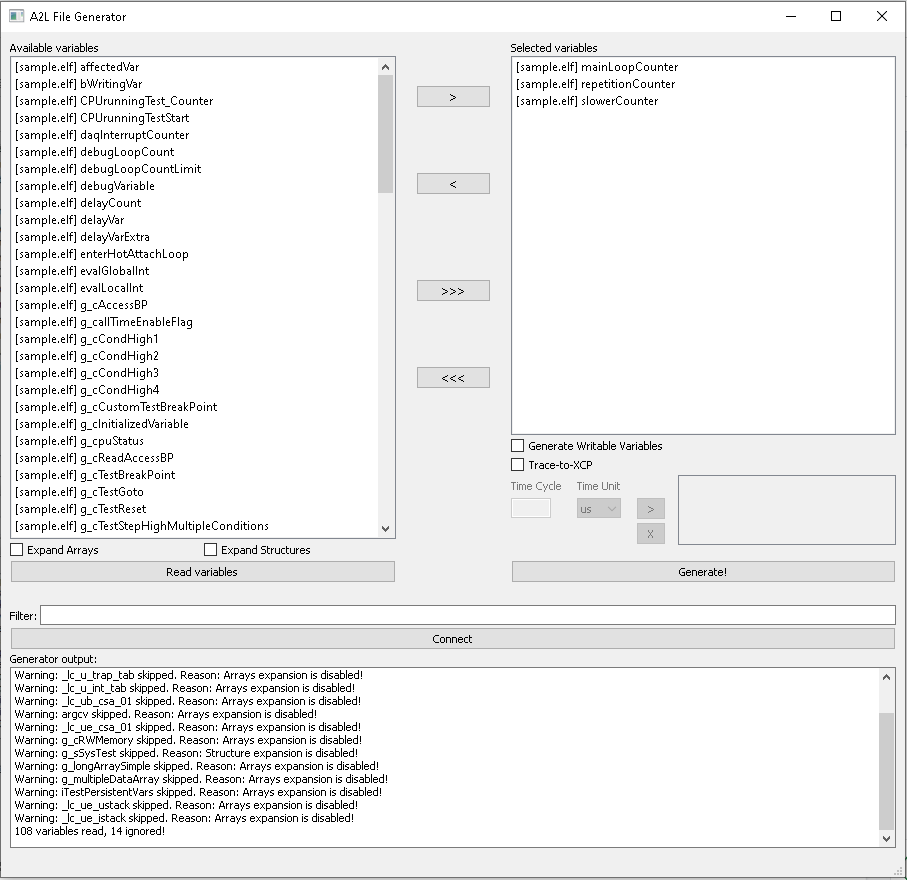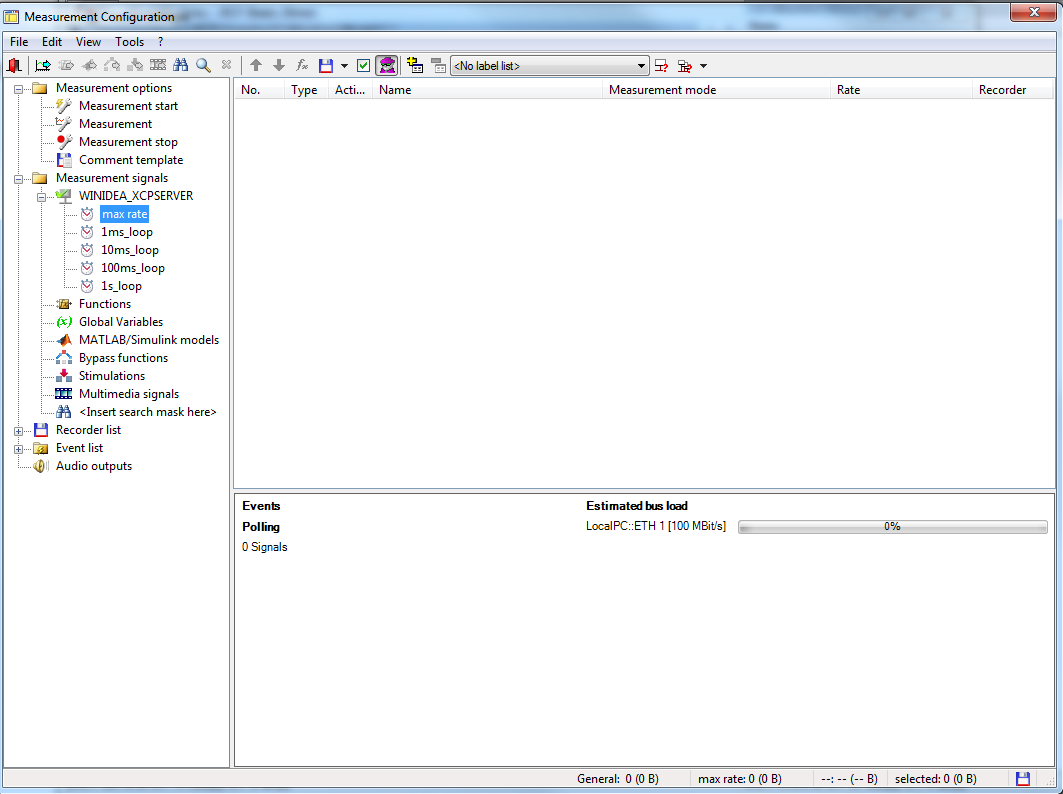A2L (ASAM) File Generator
In this topic:
•Trace-to-XCP measurement sequence
For easier integration with popular XCP master applications (i.e. Vector CANoe, Vector CANape), simple A2L File Generator is embedded into the XCP Plugin. Invoke it either by pressing the “gear” icon or, alternatively, from View | XCP | Generate A2L file.
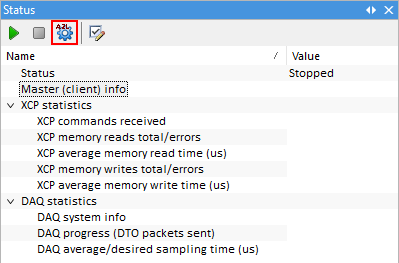
Main window of the A2L File Generator appears:
On startup, the generator connects to winIDEA instance and reads available global variables from all downloaded files.
|
Target application should be downloaded to successfully read global variables. Simple variables, arrays and structures with simple member expansion are supported. For diagnostics purposes, startup sequence is logged in the Generator output field. Variable is prefixed with download file name, if more than one exists. |
In the left list box (Available variables), select variables, which shall be monitored by XCP plugin:
Move selected ( > ) or all( >>> ) to the right list box (Selected variables)
Press Generate to start A2L File Generation process. Generation is template-based, the template resides in $(UserProfileDir)\iSYSTEM\winIDEA\Templates\XCP\. Template is actually an ASAM file with a special $(winIDEAVariables) tag, which is replaced with observed variables data. Templates have extension .A2L.TPL. New templates could be added / modified for specific purposes.
|
Template is automatically selected, if a single template exists in the templates folder; otherwise, you must manually select one. Checked “Generate Writable Variable” check box generates “writable” variables, i.e. they could be manipulated through XCP protocol by XCP master. |
Target A2L is generated in the workspace folder by replacing $(winIDEAVariables) tag with selected variables data and $(additionalEvents) with the optionally specified events for Trace-to-XCP. The default file name is WINIDEA_XCPSERVER.A2L.
DAQ measurement sequence
|
Prepare measurement configuration on the master side. |
If you have started with A2L File Generator, only adoption of measurement mode is required. Some XCP masters allow linking the ECU's MAP file with A2L observation variables; this automatically updates variable addresses.
For DAQ-based measurement, following events/measurement modes are available by default:
•max_rate (max sampling rate on the Emulator)
•1ms_loop (1ms sampling rate on the Emulator)
•10ms_loop (10ms sampling rate on the Emulator)
•100ms_loop (100ms sampling rate on the Emulator)
•1s_loop (1s sampling rate on the Emulator)
Up to 256 events could be used (please add own to .A2L file or A2L.tpl template).
|
Event will ONLY be triggered, if ANY of the observed variable(s) has changed. |
An example of the measurement configuration in CANape:
|
Prepare target application. |
|
Run the XCP plugin. |
|
Run the target application from winIDEA. |
|
Start measurement from the master. |
Optionally, use debugger Run control to manipulate target execution.
Trace-to-XCP measurement sequence
|
Configure Analyzer to trace the variables of interest. |
|
Generate the A2L file via View | XCP | Generate A2L file. |
In the A2L File Generator:
a)Choose variables in the Available variables.
b)Move variables to the Selected variables list.
c)Tick the Trace-to-XCP.
d)With the Time cycle and Time Unit define custom events for the XCP event list.
e)Click Generate! to create an A2L file containing the specified XCP events.
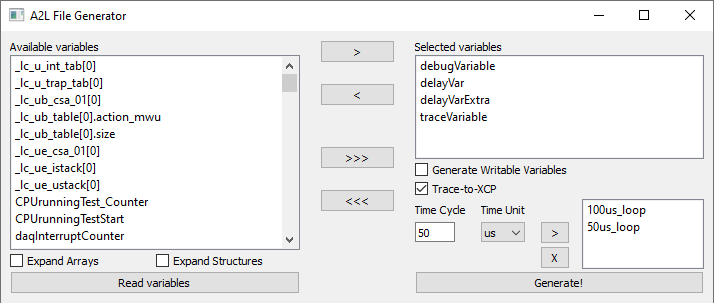
|
Tick Enable in the Edit options dialog under the TraceToXCP. |
|
Start XCP plugin. |
|
Configure XCP Master. |