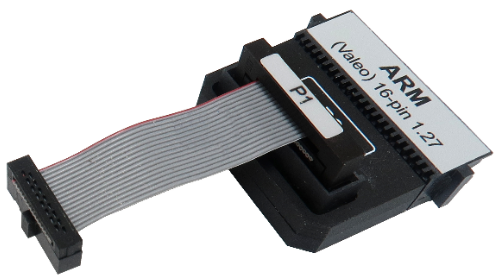16-pin Custom Arm (1.27mm) Debug Adapter
This debug adapter is used to connect the BlueBox to the Cortex-M based target. It’s used to connect to the embedded target featuring a 16-pin 1.27 mm pitch target debug connector with the custom Arm pinout.
The debug adapter connects to the 25 cm 40-pin ribbon cable coming from the BlueBox and to the target debug connector on the other side.
The following pinout is valid on the target side:
Signal Direction |
Signal Description |
Signal |
Pin |
Pin |
Signal |
Signal Description |
Signal Direction |
|---|---|---|---|---|---|---|---|
I |
JTAG |
TCK |
1 |
2 |
GND |
Ground |
|
O |
JTAG |
TMS |
3 |
4 |
GND |
Ground |
|
I |
JTAG |
TDO |
5 |
6 |
GND |
Ground |
|
O |
JTAG |
TDI |
7 |
8 |
GND |
Ground |
|
O |
Reset |
TRST |
9 |
10 |
GND |
Ground |
|
I |
Reference Voltage |
Vref |
11 |
12 |
GND |
Ground |
|
O |
Power Reset |
nRESET |
13 |
14 |
GND |
Ground |
|
|
Not Connected |
NC |
15 |
16 |
GND |
Ground |
|
16-pin custom Arm pinout
Signal Direction is described from the BlueBox perspective.
|
When initially connecting the BlueBox to a target, ensure the debug adapter pinout matches the Target connector to avoid potential hardware failure. |
The debug adapter features resettable fuses on pins 1, 3, 5, 7, 9, 11 and 13. These protect debug signals against overcurrent. These fuses cycle back to a conductive state after the excessive current fades away. The adapter connects to the target via a 16-pin 1.27mm connector, for example Samtec FFSD-08-01-N. A target should feature a matching part, for example Samtec FTSH-108-01-F-DV-K.
|
Make sure this adapter fits on your target connector - check Cross Table. |
|
Refer to Hardware Setup and Configuration Tutorial for more information on how to connect the hardware. |