This class implements profiler functionality with a document oriented interface. More...
#include <CProfilerController2.h>
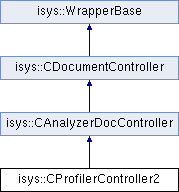
Public Types | |
| enum | EAnalysisType { ETraceOnly , ECoverage , EProfiler , EBoth } |
| Which type of analysis should be performed on recording. More... | |
| enum | EDataAreaType { EDATState , EDATLsbExitEntry , EDATZeroExitEntry , EDATRegular } |
| Enumeration of data area types. More... | |
| enum | EDocumentType { ANALYZER , CODE_COVERAGE , PROFILER } |
| new enum type introduced, to limit the allowed values More... | |
| enum | EStateVarDefinition { EStateDefNone , EStateDefDefine , EStateDefEnum } |
| Defines which C language construct is used for definition of variable's states. More... | |
| enum | ETraceMessageType { ESingleData , ESingleData1 } |
| Defines which trace messages should be recorded. More... | |
Public Member Functions | |
| void | abort () |
| Aborts loading of document contents from a file. | |
| int | addAuxVariable (int triggerIndex, const std::string &variableName, EDataAreaType dataAreaType) |
| Adds AUX input to the list of variables to profile. | |
| int | addFunction (int triggerIndex, const std::string &functionName, bool isIncludeFunctionLines=false) |
| Adds function to the list of functions to profile. | |
| void | addFunctions (int triggerIndex, const iconnect::StrVector &functions) |
| Adds functions to the list of functions to profile. | |
| int | addStateVariable (int triggerIndex, const std::string &variableName, EStateVarDefinition stateVarDef, const std::string definitionName) |
| Adds state variable to the list of variables to profile. | |
| int | addTraceMessage (int triggerIndex, const std::string &traceMessage, EDataAreaType dataAreaType, ETraceMessageType messageType) |
| Adds trace message to the list of variables to profile. | |
| int | addVariable (int triggerIndex, const std::string &variableName, EDataAreaType dataAreaType) |
| Adds variable to the list of variables to profile. | |
| void | close () |
| Closes the document. | |
| void | closeAll () |
| Closes all documents. | |
| void | closeDiscard () |
| Closes the document and discards any unsaved changes. | |
| CProfilerController2 (std::shared_ptr< ConnectionMgr > connectionMgr, const std::string &fileName, const std::string &mode) | |
Instantiates object and opens or creates profiler document in winIDEA. | |
| int | createTrigger (const std::string &triggerName) |
| Creates a new profiler trigger. | |
| std::string | dataAreaType2Str (EDataAreaType dataAreaType) |
Returns string, which can be used to set option /Document/<fileName>/Trigger.Items[<idx1>].Profiler.DataArea[<idx2>].Type. | |
| void | exportData (isys::CProfilerExportConfigSPtr exportConfig) |
| Exports profiler data according to the given configuration. | |
| int | getActiveTriggerIndex () |
| Returns index of the currently active trigger. | |
| CAnalyzerSessionStatus | getAnalyzerSessionStatus () |
| Returns analyzer session status. | |
| std::string | getDocumentOptionURL (const std::string &postfix) |
| This utility method returns path of analyzer document option. | |
| CDocumentStatus | getDocumentStatus () |
| Returns analyzer document status. | |
| CIDEControllerSPtr | getIConnectIDE () |
| Returns the isystem.connect IDE interface. | |
| int | getNumberOfTriggers () |
| Returns the number of triggers defined in the opened document. | |
| int | getSessionDuration (int triggerIndex) |
| Returns how long should profiler recording last on next run. | |
| CAnalyzerStatus | getStatus () |
| int | getTriggerIndex (const std::string &triggerName, bool isThrowException=true) |
| Returns the index of the trigger with the given name. | |
| std::string | getTriggerOption (int index, const std::string &triggerOption) |
| Returns value of trigger option, for example trigger name, buffer size, trigger position, ... | |
| bool | isActive () |
Returns true if the document start action is still running, false otherwise. | |
| bool | isBusy () |
Returns true if the document is still changing, either because recording or loading/analysis is still running. | |
| void | removeAllFunctions (int triggerIndex) |
| Removes all functions from the list of functions to profile. | |
| void | removeAllVariables (int triggerIndex) |
| Removes all variables from the list of variables to profile. | |
| int | removeFunction (int triggerIndex, const std::string &functionName) |
| Removes function from the list of functions to profile. | |
| int | removeTrigger (const std::string &triggerName) |
| Removes profiler or trace trigger. | |
| int | removeVariable (int triggerIndex, const std::string &variableName) |
| Removes variable from the list of variables to profile. | |
| void | reset (IConnectIDE::EDocumentResetParameter resetScope) |
| Resets contents of the document. | |
| void | save () |
| Saves the document. | |
| void | saveAs (const std::string &fileName, bool isForceOverwrite=false) |
| Saves the document with a new name. | |
| void | saveAsPrompt () |
| Saves the document, winIDEA prompts the user for a new name. | |
| void | saveCopy (const std::string &newFileName) |
| Saves copy of the document under a given file name. | |
| void | select (const std::string &triggerName) |
Selects trigger from 'Analyzer Configuration' toolbar drop down list in winIDEA (the one with a hammer and text). | |
| void | select (int index) |
Selects trigger from 'Analyzer Configuration' toolbar drop down list in winIDEA (the one with a hammer and text). | |
| void | setAnalysisType (int triggerIndex, EAnalysisType analysisType) |
| This method sets analysis type on the given trigger. | |
| void | setDirty (bool isDirty) |
| Sets dirty status of the document. | |
| void | setFunctionTrigger (int triggerIndex, const std::string &functionName) |
| Sets a function, which will start profiling, when its execution starts. | |
| void | setMarker () |
| Not available for analyzer documents - does nothing. | |
| void | setProfilingSections (int triggerIndex, bool isProfileCode, bool isProfileData, bool isProfileOSObjects, bool isProfileAUX) |
| Defines, which sections (code, data, AUX) should be recorded by profiler. | |
| void | setSessionDuration (int triggerIndex, int sessionDurationInMilliseconds) |
| Sets how long should profiler recording last on next run. | |
| void | setTriggerOption (int index, const std::string &triggerOption, const std::string &newValue) |
| Sets value of the trigger option, for example trigger name, buffer size, trigger position, ... | |
| void | setTriggerOption (int index, const std::string &triggerOption, DWORD newValue) |
| Sets value of the trigger option, for example trigger name, buffer size, trigger position, ... | |
| void | start () |
| Starts default document action. | |
| void | start1 () |
| Starts alternate document action. | |
| std::string | stateVarDef2Str (CProfilerController2::EStateVarDefinition stateVarDef) |
Returns string, which can be used to set option /Document/<fileName>/Trigger.Items[<idx1>].Profiler.DataArea[<idx2>].Definition. | |
| void | stop () |
| Stops document action. | |
| void | stopAnalyzing () |
| Stops analysis of analyzer data. | |
| void | stopLoadingOrSaving () |
| Stops load or save operation. | |
| void | stopSampling () |
| Stops sampling (recording) operation. | |
| void | stopUploading () |
| Stops transfer of data to PC. | |
| std::string | traceMsgDef2Str (CProfilerController2::ETraceMessageType traceMsgType) |
Returns string, which can be used to set option /Document/<fileName>/Trigger.Items[<idx1>].Profiler.DataArea[<idx2>].DataType. | |
| bool | waitUntilLoaded (int timeoutMs=0, DWORD pollingIntervalMs=100, bool isThrow=false) |
| This method polls analyzer status with the given polling interval and returns when analyzer stops loading samples from the hardware, or timeout expires. | |
Static Public Attributes | |
| static const std::string | exportCCAsCSV |
| Export coverage document as CSV file. | |
| static const std::string | exportCCAsGCOV |
| Export coverage document as GNU coverage file. | |
| static const std::string | exportCCAsHTML |
| Export coverage document as HTML file. | |
| static const std::string | exportCCAsReviewHTML |
| Export coverage document as HTML file in format suitable for code review. | |
| static const std::string | exportCCAsReviewText |
| Export coverage document as text file in format suitable for code review. | |
| static const std::string | exportCCAsText |
| Export coverage document as text file. | |
| static const std::string | exportCCAsXML |
| Export coverage document as XML file. | |
| static const std::string | exportCCAsXML2 |
| Export coverage document as XML file. | |
| static const std::string | exportProfilerAsBTF |
| Export profiler document as BTF file. | |
| static const std::string | exportProfilerAsHTML |
| Export profiler document as HTML file. | |
| static const std::string | exportProfilerAsMDF |
| Export profiler document as MDF file. | |
| static const std::string | exportProfilerAsText1 |
| Export profiler document as customized text file. | |
| static const std::string | exportProfilerAsXML |
| Export profiler document as XML file. | |
| static const std::string | exportTrcAsBinary |
| Export trace document as binary file. | |
| static const std::string | exportTrcAsCSV |
| Export trace document as CSV file. | |
| static const std::string | exportTrcAsText |
| Export trace document as text file. | |
| static const std::string | exportTrcAsXML |
| Export trace document as XML file. | |
Detailed Description
This class implements profiler functionality with a document oriented interface.
It replaces the old CProfilerController, which is deprecated now. If you need some functionality from the old class, which is missing in this one, please contact iSYSTEM support, rather than using the old class. If you use the old class, your code will no longer work once the deprecated class will be removed in the future versions of isystem.connect.
Portability list
CProfilerController() --> CProfilerController2()
File name and open mode are required.
getCapabilities() --> not implemented in CProfilerController2
startConfiguration() --> use setFunctionTrigger()
All get...() methods are implemented in isys::CProfilerData2 class. This class can be used to configure profiler, run recording, and export the recorded data. However, it has no methods to get recorded information. For this purpose a separate class called CProfilerData2 should be used.
Use only methods documented for this class. If a method from the base class is not documented here, do not use it.
Advanced profiler configuration
Most settings for profiler are implemented by setting of winIDEA options. Since there are many options, and most of them are target dependent, this class provides methods for accessing only the most often used options. To see all profiler options, open profiler document in winIDEA, then select Help | Display Option.... In the opened dialog select all check-boxes, and radio button 'Document'. Then select profiler document in the combo box next to the radio button. Click the Display' button to see all profiler options as shown in the image below:
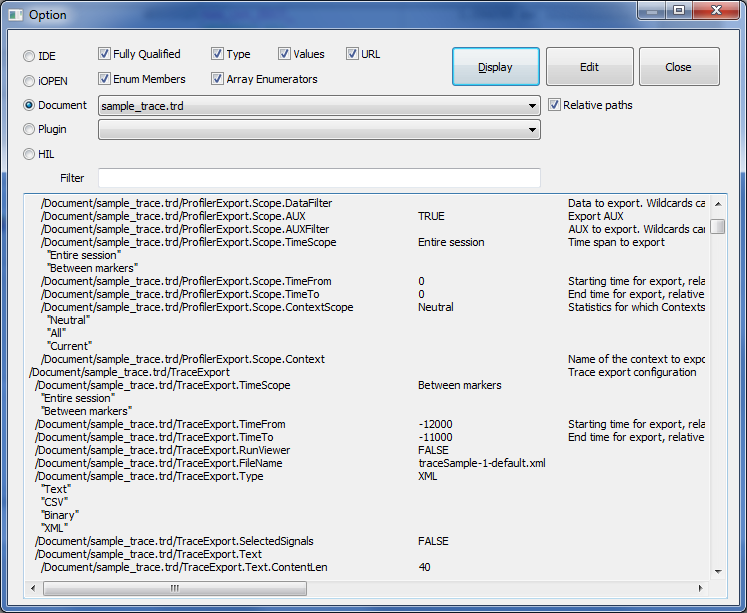
Member Enumeration Documentation
◆ EAnalysisType
|
inherited |
◆ EDataAreaType
Enumeration of data area types.
◆ EDocumentType
|
inherited |
new enum type introduced, to limit the allowed values
| Enumerator | |
|---|---|
| ANALYZER | trace document |
| CODE_COVERAGE | code coverage document. For internal use only, instantiate class CCoverageController instead. |
| PROFILER | profiler document. For internal use only, instantiate class CProfilerController2 instead. |
◆ EStateVarDefinition
Defines which C language construct is used for definition of variable's states.
This information is then used to assign names to states in profiler export.
◆ ETraceMessageType
Constructor & Destructor Documentation
◆ CProfilerController2()
| isys::CProfilerController2::CProfilerController2 | ( | std::shared_ptr< ConnectionMgr > | connectionMgr, |
| const std::string & | fileName, | ||
| const std::string & | mode ) |
Instantiates object and opens or creates profiler document in winIDEA.
- Parameters
-
connectionMgr class which maintains connection to winIDEA. Connection must be established before this call. fileName if not an empty string, it is used, otherwise the user is prompted for fileName by winIDEA. In the later case this object can not be used, because the file name is known only in winIDEA. mode document open mode. 'u' opens existing file for update (file must exist), 'w' opens existing file and deletes recordings, or creates a new file, 'a' opens existing file and keeps contents, or creates a new file if it does not exist.
Python example: test_create_close_instance.py
Member Function Documentation
◆ abort()
|
inherited |
Aborts loading of document contents from a file.
Use this method only when opening a really large documents and contents is not needed, otherwise call waitUntilLoaded() and wait until document contents is loaded. Has no effect when analyzer is running.
◆ addAuxVariable()
| int isys::CProfilerController2::addAuxVariable | ( | int | triggerIndex, |
| const std::string & | variableName, | ||
| EDataAreaType | dataAreaType ) |
Adds AUX input to the list of variables to profile.
If the input is already in the list, it is not added, only dataAreaType of the existing entry is set.
- Parameters
-
triggerIndex index of trigger, see getTriggerIndex() variableName name of the AUX input to profile dataAreaType type of variable, see CProfilerController2::EDataAreaType
- Returns
- index of DataArea with the added function Python example: test_add_items.py
◆ addFunction()
| int isys::CProfilerController2::addFunction | ( | int | triggerIndex, |
| const std::string & | functionName, | ||
| bool | isIncludeFunctionLines = false ) |
Adds function to the list of functions to profile.
If the function is already in the list, it is not added again.
- Parameters
-
triggerIndex index of trigger, see getTriggerIndex() functionName name of the function to profile isIncludeFunctionLines since version 9.12.36 this parameter must always be false, because profiling function lines is no longer supported.
- Returns
- index of profiler option
ExecArea, which contains the added function
Python example: test_add_items.py
◆ addFunctions()
| void isys::CProfilerController2::addFunctions | ( | int | triggerIndex, |
| const iconnect::StrVector & | functions ) |
Adds functions to the list of functions to profile.
If a function is already in the list, it is not added.
- Parameters
-
triggerIndex index of trigger, see getTriggerIndex() functions list of functions to add
◆ addStateVariable()
| int isys::CProfilerController2::addStateVariable | ( | int | triggerIndex, |
| const std::string & | variableName, | ||
| EStateVarDefinition | stateVarDef, | ||
| const std::string | definitionName ) |
Adds state variable to the list of variables to profile.
If the variable is already in the list, it is not added, only stateVarDef and definitonName of the existing entry are set. If definitonName is not available, use addVariable(.., EDATState) instead of this function.
- Parameters
-
triggerIndex index of trigger, see getTriggerIndex() variableName name of the variable to profile stateVarDef how variable states are defined, see CProfilerController2::EStateVarDefinition definitionName name of state definition, for example name of enum type
- Returns
- index of DataArea with the added function
Python example: test_add_items.py
◆ addTraceMessage()
| int isys::CProfilerController2::addTraceMessage | ( | int | triggerIndex, |
| const std::string & | traceMessage, | ||
| EDataAreaType | dataAreaType, | ||
| ETraceMessageType | messageType ) |
Adds trace message to the list of variables to profile.
If the message is already in the list, it is not added, only dataAreaType of the existing entry is set.
- Parameters
-
triggerIndex index of trigger, see getTriggerIndex() traceMessage name of the message to record. For PowerPC this should be empty string, for ARM this should be channel number of ITM messages. dataAreaType defines the way to analyze the recorded data, see CProfilerController2::EDataAreaType messageType type of messages, see CProfilerController2::ETraceMessageType
- Returns
- index of DataArea with the added function
Python example: test_add_items.py
◆ addVariable()
| int isys::CProfilerController2::addVariable | ( | int | triggerIndex, |
| const std::string & | variableName, | ||
| EDataAreaType | dataAreaType ) |
Adds variable to the list of variables to profile.
If the variable is already in the list, it is not added, only dataAreaType of the existing entry is set. If it is a state variable, and names of states are known, consider using addStateVariable().
- Parameters
-
triggerIndex index of trigger, see getTriggerIndex() variableName name of the variable to profile dataAreaType type of variable, see CProfilerController2::EDataAreaType
- Returns
- index of DataArea with the added function
Python example: test_add_items.py
◆ close()
|
inherited |
Closes the document.
If the document is changed but not saved, winIDEA prompts user if he would like to save the file.
- Exceptions
-
IOException in case of an error.
Python example: test_doc_close.py
◆ closeAll()
|
inherited |
Closes all documents.
If there are no documents opened via isystem.connect, CIDEController::closeAllDocuments() can also be used.
- Exceptions
-
IOException in case of an error.
Python example: test_doc_close.py
◆ closeDiscard()
|
inherited |
Closes the document and discards any unsaved changes.
- Exceptions
-
IOException in case of an error.
Python example: test_doc_close.py
◆ createTrigger()
| int isys::CProfilerController2::createTrigger | ( | const std::string & | triggerName | ) |
Creates a new profiler trigger.
Trigger contains information about what profiler should record (which functions, variables, ...) and how to record it (when to start, buffer size, ...).
- Parameters
-
triggerName name of the trigger
- Returns
- index of the created trigger
- Exceptions
-
IllegalArgumentException if the trigger already exists
Python example: test_profiler_create_trigger.py
◆ dataAreaType2Str()
| std::string isys::CProfilerController2::dataAreaType2Str | ( | EDataAreaType | dataAreaType | ) |
Returns string, which can be used to set option /Document/<fileName>/Trigger.Items[<idx1>].Profiler.DataArea[<idx2>].Type.
Python example: test_data_areatype2str.py
◆ exportData()
| void isys::CProfilerController2::exportData | ( | isys::CProfilerExportConfigSPtr | exportConfig | ) |
Exports profiler data according to the given configuration.
Example:
profiler = CProfilerController2(connectionMgr, "profiler.trd", "w"); ... cfg = CProfilerExportConfig().setFileName('profilerResult.xml') .setExportFormat(CProfilerExportFormat::EXML) .setAreaScpe(CProfilerExportConfig::EAll); profiler.exportData(cfg);
Python example: test_exports.py
◆ getActiveTriggerIndex()
|
inherited |
Returns index of the currently active trigger.
If you want to get the active trigger name, call method:
triggerName = getTriggerOption(index, "Name").
- See also
- getTriggerOption
◆ getAnalyzerSessionStatus()
|
inherited |
Returns analyzer session status.
Use this method to check for analyzer status and recording errors.
◆ getDocumentOptionURL()
|
inherited |
This utility method returns path of analyzer document option.
The returned path is composed as '/Document/' + fileName + '/' + postfix. Use this method when you have to set some option, which is not accessible with methods of this class or derived classes.
Python example: test_set_profiling_sections.py
◆ getIConnectIDE()
|
inherited |
Returns the isystem.connect IDE interface.
Use this method only when some functionality of the IConnectIDE interface regarding workspace handling is not accessible from this wrapper.
◆ getNumberOfTriggers()
|
inherited |
Returns the number of triggers defined in the opened document.
Python example: profiler_controller.py
◆ getSessionDuration()
| int isys::CProfilerController2::getSessionDuration | ( | int | triggerIndex | ) |
Returns how long should profiler recording last on next run.
- Parameters
-
triggerIndex index of trigger, see getTriggerIndex()
- Returns
- session duration in milliseconds if limit is enabled, negative value of session duration if limit is disabled.
Python example: test_get_set_session_duration.py
◆ getStatus()
|
inherited |
- Deprecated
- Call getAnalyzerSessionStatus() or getDocumentStatus() instead.
Returns analyzer status. Use this method to check for analyzer status and recording errors.
◆ getTriggerIndex()
|
inherited |
Returns the index of the trigger with the given name.
- Parameters
-
triggerName name of analyzer trigger as specified in 'Analyzer Configuration' toolbar drop down list in winIDEAanalyzer window (the one with a settings icon). It is also accessible as winIDEA option path/Document/<fileName>/Trigger.Items[<index>].Name. where<index>is the value returned by this method.isThrowException if trigger with the given name is not found, and: - this parameter is set to
true, then anIllegalArgumentExceptionis thrown. - this parameter is set to
false, then -1 is returned.
- this parameter is set to
Python example: profiler_controller.py
◆ getTriggerOption()
|
inherited |
Returns value of trigger option, for example trigger name, buffer size, trigger position, ...
- Parameters
-
triggerOption part of the winIDEA option path, which is following the Items[]part. For example, name of the trigger at index 0 for analyzer fileSample5554_profiler.trdis specified with winIDEA option path/Document/Sample5554_profiler.trd/Trigger.Items[0].Name. To get it by this method, we defineindexas 0 andtriggerOptionas 'Name'.
Another example - to get sampling starting point, we call this method as:getTriggerOption(0, "HW.Recorder.Start");index trigger index, see methods getTriggerIndex() and getNumberOfTriggers()
Python example: profiler_controller.py
◆ isActive()
|
inherited |
Returns true if the document start action is still running, false otherwise.
When recording stops, this method returns false, even if loading and analysis of data is still in progress.
- See also
- isBusy
- Exceptions
-
IOException in case of an error.
Python example: test_coverage_get_status.py
◆ isBusy()
|
inherited |
Returns true if the document is still changing, either because recording or loading/analysis is still running.
Returns false otherwise.
- See also
- isActive
- Exceptions
-
IOException in case of an error.
◆ removeAllFunctions()
| void isys::CProfilerController2::removeAllFunctions | ( | int | triggerIndex | ) |
Removes all functions from the list of functions to profile.
- Parameters
-
triggerIndex index of trigger, see getTriggerIndex() Python example: test_remove_items.py
◆ removeAllVariables()
| void isys::CProfilerController2::removeAllVariables | ( | int | triggerIndex | ) |
Removes all variables from the list of variables to profile.
- Parameters
-
triggerIndex index of trigger, see getTriggerIndex() Python example: test_remove_items.py
◆ removeFunction()
| int isys::CProfilerController2::removeFunction | ( | int | triggerIndex, |
| const std::string & | functionName ) |
Removes function from the list of functions to profile.
- Parameters
-
triggerIndex index of trigger, see getTriggerIndex() functionName name of the function to remove
- Returns
- -1 if no function with the given name was found, 0 if the function was found and removed
Python example: test_remove_items.py
◆ removeTrigger()
|
inherited |
Removes profiler or trace trigger.
- Parameters
-
triggerName name of the trigger to remove
- Returns
- -1 if trigger with the given name did not exist, otherwise non-negative value is returned
Python example: profiler_controller.py
◆ removeVariable()
| int isys::CProfilerController2::removeVariable | ( | int | triggerIndex, |
| const std::string & | variableName ) |
Removes variable from the list of variables to profile.
- Parameters
-
triggerIndex index of trigger, see getTriggerIndex() variableName name of the variable to remove
- Returns
- -1 if no variable with the given name was found, 0 if the variable was found and removed
Python example: test_remove_items.py
◆ reset()
|
inherited |
Resets contents of the document.
- Parameters
-
resetScope defines which part of the document to reset.
Python example: test_reset.py
◆ save()
|
inherited |
◆ saveAs()
|
inherited |
Saves the document with a new name.
- Exceptions
-
IOException in case of an error.
Python example: test_save.py
◆ saveAsPrompt()
|
inherited |
Saves the document, winIDEA prompts the user for a new name.
- Exceptions
-
IOException in case of an error.
Python example: test_save.py
◆ saveCopy()
|
inherited |
Saves copy of the document under a given file name.
The name of the opened document does not change. If the destination file already exists, it is overwritten. Use this method to save intermediate results, for example coverage between several runs.
- Exceptions
-
IOException in case of an error.
Python example: test_save.py
◆ select() [1/2]
|
inherited |
Selects trigger from 'Analyzer Configuration' toolbar drop down list in winIDEA (the one with a hammer and text).
- Parameters
-
triggerName name of the trigger in the list
Python example: profiler_controller.py
◆ select() [2/2]
|
inherited |
Selects trigger from 'Analyzer Configuration' toolbar drop down list in winIDEA (the one with a hammer and text).
- Parameters
-
index index of the trigger in the list
- See also
- getTriggerIndex
Python example: profiler_controller.py
◆ setAnalysisType()
|
inherited |
This method sets analysis type on the given trigger.
If trigger is created with CProfilerController2, it is set to profiler only analysis by default. Similar is true for coverage. To perform both types of analysis on the same recording, call this method with analysisType set to EBoth.
◆ setDirty()
|
inherited |
Sets dirty status of the document.
Normally this method is used when dirty flag is not set after configuring the document via API, but we want to save the document.
◆ setFunctionTrigger()
| void isys::CProfilerController2::setFunctionTrigger | ( | int | triggerIndex, |
| const std::string & | functionName ) |
Sets a function, which will start profiling, when its execution starts.
If trigger is not set, profiling starts immediately when start() is called and target is running.
- Parameters
-
triggerIndex index of trigger, see getTriggerIndex() functionName name of the function to use as a profiler trigger. If empty string, trigger start is set to Anything.
Python example: test_set_function_trigger.py
◆ setProfilingSections()
| void isys::CProfilerController2::setProfilingSections | ( | int | triggerIndex, |
| bool | isProfileCode, | ||
| bool | isProfileData, | ||
| bool | isProfileOSObjects, | ||
| bool | isProfileAUX ) |
Defines, which sections (code, data, AUX) should be recorded by profiler.
Please note, that the meaning of flags is different for each section.
- Parameters
-
triggerIndex index of trigger, see getTriggerIndex() isProfileCode if true, code execution is recorded. If function list is empty, (method addFunction() was not called or functions were removed with one of remove() methods), all functions will be recorded. If the function list is not empty, only functions in the list will be recorded. Iffalse, no functions will be recorded.isProfileData if true, variables added with addVariable() or addStateVariable() will be recorded. Iffalse, no variables will be recorded.isProfileOSObjects if true, OS objects will be recorded. IffalseOS objects won't be recorded.isProfileAUX if true, AUX ports will be recorded. Iffalse, AUX ports won't be recorded.
Python example: test_set_profiling_sections.py
◆ setSessionDuration()
| void isys::CProfilerController2::setSessionDuration | ( | int | triggerIndex, |
| int | sessionDurationInMilliseconds ) |
Sets how long should profiler recording last on next run.
Profiler will stop after the specified number of milliseconds. If target is stopped earlier, profiler session is shorter.
- Parameters
-
triggerIndex index of trigger, see getTriggerIndex() sessionDurationInMilliseconds max duration of next profiler session. If greater than 0, session duration limit is enabled and set to the specified value, otherwise session duration limit is disabled and the time is not changed.
Python example: test_get_set_session_duration.py
◆ setTriggerOption() [1/2]
|
inherited |
Sets value of the trigger option, for example trigger name, buffer size, trigger position, ...
- Parameters
-
index trigger index, see methods getTriggerIndex() and getNumberOfTriggers() triggerOption part of the winIDEA option path, which is following the Items[]part. For example, the name of the trigger at index 0 for analyzer fileSample5554_profiler.trdis specified with winIDEA option path:
/Document/Sample5554_profiler.trd/Trigger.Items[0].Name
To set the trigger name we call this method as:
setTriggerOption(0, "Name", "myTrig");
Another example - to set sampling starting point, we call this method as:
setTriggerOption(0, "HW.Recorder.Start", "Immediately");newValue new value of the config. property, see the Optionsdialog in winIDEA for the list of options and possible values of each option.
Python example: profiler_controller.py
◆ setTriggerOption() [2/2]
|
inherited |
Sets value of the trigger option, for example trigger name, buffer size, trigger position, ...
- Parameters
-
triggerOption part of the winIDEA option path, which is following the Items[]part. For example, the name of the trigger at index 0 for analyzer fileSample5554_profiler.trdis specified with winIDEA option path:
/Document/Sample5554_profiler.trd/Trigger.Items[0].Name.
To set the trigger name we call this method as:
setTriggerOption(0, "Name", "myTrig");
Another example - to set sampling starting point, we call this method as:
setTriggerOption(0, "HW.Recorder.Start", "Immediately");index trigger index, see methods getTriggerIndex() and getNumberOfTriggers() newValue new value of the config. property, see the Optionsdialog in winIDEA for the list of options and possible values of each option.
◆ start()
|
inherited |
Starts default document action.
Starts recording if the document type is coverage, profiler or trace, or executes the script if it is a script document. Existing contents of analyzer document is always deleted when this method is called. It is possible to preserve existing coverage information by calling method resume(), instead of this method.
Note: If analyzer is started, then option 'Reactivate session after CPU stop' has no effect. Analyzer will not be automatically started.
- Exceptions
-
IOException in case of an error.
Python example: test_doc_control.py
◆ start1()
|
inherited |
Starts alternate document action.
Repeats analysis on a previously recorded data if the document type is analyzer. Usage example: if document is recorded as trace (trace trigger is used), but we want to perform profiler analysis later (with profiler trigger).
- Exceptions
-
IOException in case of an error.
Python example: test_doc_control.py
◆ stateVarDef2Str()
| std::string isys::CProfilerController2::stateVarDef2Str | ( | CProfilerController2::EStateVarDefinition | stateVarDef | ) |
Returns string, which can be used to set option /Document/<fileName>/Trigger.Items[<idx1>].Profiler.DataArea[<idx2>].Definition.
Python example: test_state_vardef2str.py
◆ stop()
|
inherited |
Stops document action.
For analyzer documents this action is deprecated. Use one of stop...() methods of CAnalyzerController instead.
This method triggers the following state transitions on analyzer document:
- waiting for trigger: forces trigger, sampling starts
- sampling: stops sampling, enters loading state and waits until loading is finished
- loading (data from debugger to PC): waits until loading finishes, does NOT stop it!
- analyzing: stops analysis. If coverage and profiler analysis are running, call this method twice to stop both.
- idle: does nothing
For script document this method terminates the script.
- Exceptions
-
IOException in case of an error.
Python example: test_doc_control.py
◆ stopAnalyzing()
|
inherited |
Stops analysis of analyzer data.
To unconditionally stop analyzer immediately, call stopUploading() before this call.
◆ stopSampling()
|
inherited |
Stops sampling (recording) operation.
After this action loading of data starts. Does nothing if sampling has already finished.
- Exceptions
-
IOException in case of an error.
Python example: test_coverage_all_code.py
◆ stopUploading()
|
inherited |
Stops transfer of data to PC.
Continues with analysis of data already transferred to PC. To completely stop analyzer, call stopAnalyzing() after this call.
◆ traceMsgDef2Str()
| std::string isys::CProfilerController2::traceMsgDef2Str | ( | CProfilerController2::ETraceMessageType | traceMsgType | ) |
Returns string, which can be used to set option /Document/<fileName>/Trigger.Items[<idx1>].Profiler.DataArea[<idx2>].DataType.
Python example: test_trace_msgdef2str.py
◆ waitUntilLoaded()
|
inherited |
This method polls analyzer status with the given polling interval and returns when analyzer stops loading samples from the hardware, or timeout expires.
- Parameters
-
timeoutMs timeout in milliseconds. 0 means infinite timeout pollingIntervalMs time in milliseconds between two readings of the analyzer status isThrow if true and timeout occurs, an exception is thrown
- Returns
- true if CPU is in stopped state, false if timeout expired and isThrow == false
Python example: profiler_controller.py
Member Data Documentation
◆ exportCCAsCSV
|
staticinherited |
Export coverage document as CSV file.
Can be used to set document option Export.Type, but it is recommended to use classes derived from CCoverageFormatBase instead.
◆ exportCCAsGCOV
|
staticinherited |
Export coverage document as GNU coverage file.
Can be used to set document option Export.Type, but it is recommended to use classes derived from CCoverageFormatBase instead.
◆ exportCCAsHTML
|
staticinherited |
Export coverage document as HTML file.
Can be used to set document option Export.Type, but it is recommended to use classes derived from CCoverageFormatBase instead.
◆ exportCCAsReviewHTML
|
staticinherited |
Export coverage document as HTML file in format suitable for code review.
Can be used to set document option Export.Type, but it is recommended to use classes derived from CCoverageFormatBase instead.
◆ exportCCAsReviewText
|
staticinherited |
Export coverage document as text file in format suitable for code review.
Can be used to set document option Export.Type, but it is recommended to use classes derived from CCoverageFormatBase instead.
◆ exportCCAsText
|
staticinherited |
Export coverage document as text file.
Can be used to set document option Export.Type, but it is recommended to use classes derived from CCoverageFormatBase instead.
◆ exportCCAsXML
|
staticinherited |
Export coverage document as XML file.
Can be used to set document option Export.Type, but it is recommended to use classes derived from CCoverageFormatBase instead.
◆ exportCCAsXML2
|
staticinherited |
Export coverage document as XML file.
Can be used to set document option Export.Type, but it is recommended to use classes derived from CCoverageFormatBase instead.
◆ exportProfilerAsBTF
|
staticinherited |
Export profiler document as BTF file.
Can be used to set document option Export.Type, but it is recommended to use classes derived from CProfilerFormatBase instead.
◆ exportProfilerAsHTML
|
staticinherited |
Export profiler document as HTML file.
Can be used to set document option Export.Type, but it is recommended to use classes derived from CProfilerFormatBase instead.
◆ exportProfilerAsMDF
|
staticinherited |
Export profiler document as MDF file.
Can be used to set document option Export.Type, but it is recommended to use classes derived from CProfilerFormatBase instead.
◆ exportProfilerAsText1
|
staticinherited |
Export profiler document as customized text file.
Can be used to set document option Export.Type, but it is recommended to use classes derived from CProfilerFormatBase instead.
◆ exportProfilerAsXML
|
staticinherited |
Export profiler document as XML file.
Can be used to set document option Export.Type, but it is recommended to use classes derived from CProfilerFormatBase instead.
◆ exportTrcAsBinary
|
staticinherited |
Export trace document as binary file.
Can be used to set document option Export.Type, but it is recommended to use classes derived from CTraceFormatBase instead.
◆ exportTrcAsCSV
|
staticinherited |
Export trace document as CSV file.
Can be used to set document option Export.Type, but it is recommended to use classes derived from CTraceFormatBase instead.
◆ exportTrcAsText
|
staticinherited |
Export trace document as text file.
Can be used to set document option Export.Type, but it is recommended to use classes derived from CTraceFormatBase instead.
◆ exportTrcAsXML
|
staticinherited |
Export trace document as XML file.
Can be used to set document option Export.Type, but it is recommended to use classes derived from CTraceFormatBase instead.