Memory Actions
Copy, move and exclude actions are performed on code reported in a download file to perform object code analysis, locate function exits, conditional and non-instructions, define code flow paths.
To configure memory actions select Debug | Configure Session | Applications| Memory Actions page.
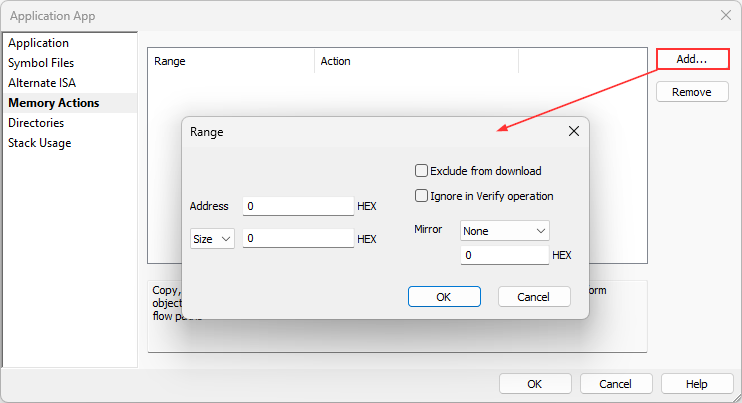
Add - Add a new memory range. Multiple memory ranges can be defined. The configured ranges can be edited by double-clicking on the range.
Remove - Remove a range.
Range
Beside download exclusions, further memory actions on loaded code can be performed before it is moved into target.
•Exclude for download - The specified region is not loaded to target.
•Ignore in Verify operation - The region is not verified.
•Mirror - The region is either copied (duplicated) or moved to another address.
The configured Ranges are displayed with a 3 letter prefix indicating the operation:
First position
•x - The region is excluded from download
•_ - Regular/no exclusion
Second position
•v – The region is skipped in verify
•_ - Regular verify
Third position
•c – The region is copied to another location
•m – The region is moved to another location
•_ - No mirroring