Directories
In the Directories page you can configure alternative search directories for download files. You will want to use this feature, if you are using an external make utility, and do not wish to specify project files. Symbol files, search directories are usually specified, when running in OS Run mode debug mode.
After program download, it will attempt to locate sources for modules reported in the Symbol file:
•First it will try to match the module name to a project file listed in the project list. If no match is found then the module name remains unchanged.
•If no source file exists in the established directory, it will scan all listed directories (in order of specification) for an occurrence of this file.
•If no match is found for the module, no source debugging will be available for it.
To configure Directories select Debug | Configure Session | Applications | Directories page.
Note that:
•If the Application was compiled on the same PC, no additional settings are required, as the source files are correctly referenced in the Symbol file.
•If the Application was compiled on a different PC, use option Convert source file paths.
•If the Symbol file doesn't specify full source paths (only when using a very old compiler), use Alternate source directories.
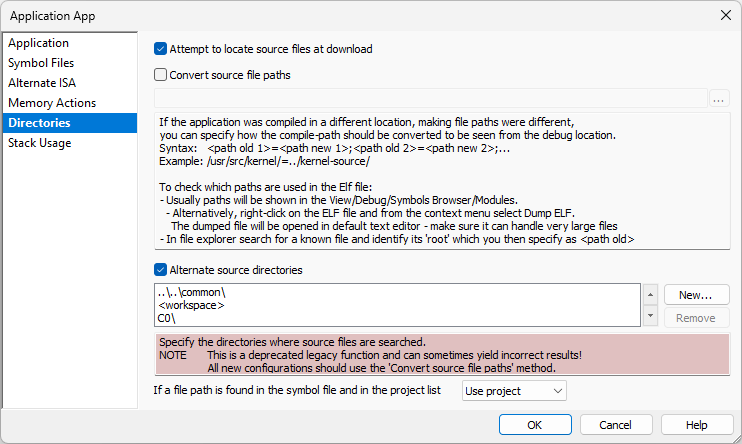
Attempt to locate source files at download
By default enabled. Uncheck the option to disable the locating stage, if for example an application was built on a different PC and the ELF file contains references to paths which are slow to access from the debugging PC.
When the application is compiled, the ELF file will contain the paths to source files which correspond to the PC on which it was built. These are likely different on the debug PC. To help winIDEA locate the source code, you must identify how the paths in the ELF file should be changed, so that they are valid on the debug PC.
The conversion is defined in the format:
<original path specified in the download file>=<path as seen from the current workstation>
The left side may use a wild-card expression - this way the setting will work even when the Elf file is occasionally built on different PCs.
The right side may use a relative path to the winIDEA workspace file. This way the setting will work even when the workspace is moved to a different location.
Multiple path conversion paths can be specified and separated by a comma (,) or a semicolon (;).
|
To locate (or share) the source files follow these use cases: Locating or sharing the source code |
Should only be used if the Symbol file doesn't specify full source paths. In the field you can specify a path for:
•Alternate project files search directories
•Symbol files search directories