Tasks profiling
Introduction
winIDEA supports OSEK tasks profiling. ORTI file is used as a source of information for Profiler configuration (if Automatic configuration is used), as well as Profiler Analysis.
This dialog is populated with signals as specified in the ORTI file. Tasks and software level interrupts (ISRs2) are the minimum required signals for quality OS profiling.
Ideally OS Signaling is traced as well, as it provides additional context deactivation information, which allows better accuracy in case of context nesting (e.g. when is a task preempted by an IRQ, or an IRQ by another IRQ).
Configuration steps
|
Go to View | Analyzer | Analyzer Configuration | Profiler. |
|
Enable OS objects profiling. |
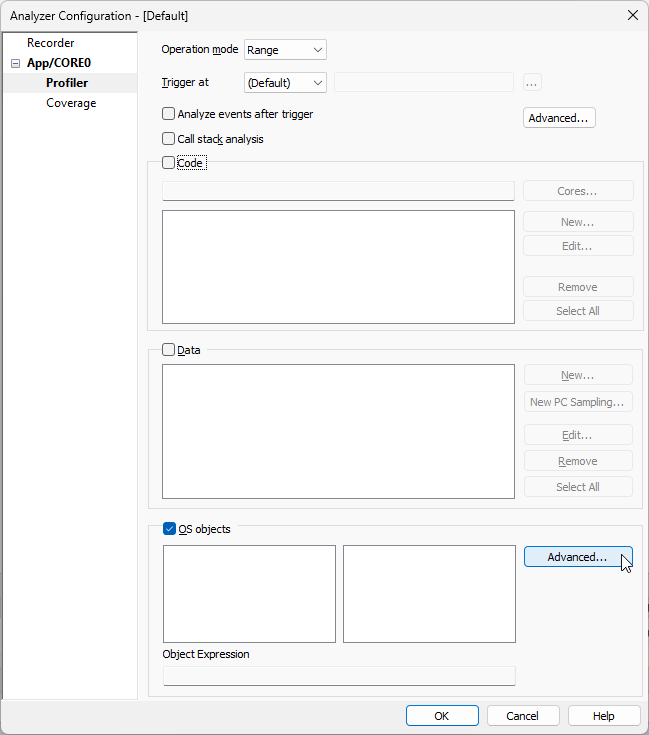
|
This chapter covers only Autosar OSEK details of OS Profiling. Please refer to the Analyzer Configuration chapter for more general information on Analyzer | Profiler configuration. |


