Objects window
In this topic:
Introduction
Objects window displays the current state of the OS, as well as the current state of all tasks, interrupt service routines (ISRs). Window is refreshed when the CPU is stopped.
To open the Objects window, select the View | [App/CPU0] OSEK AUTOSAR | Objects.
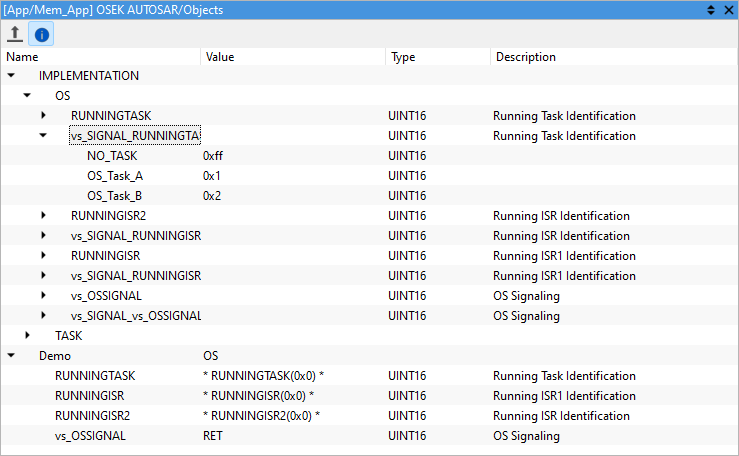
Toolbar
Button |
Description |
|---|---|
|
Set the export options |
|
See additional information |
Context menu
Right-click in the plugin window to open the context menu.
Copy Python access snippet - Copy SDK code snippet to extract the content from the plugin window.
Auto Fit - Arrange all the columns to fit in the plugin window.
Options - Set colors and fonts.
Help - Open winIDEA Help.
|
To display or hide columns, right-click on a column header and select what you want to see. |
