CoreSight Detection
The CoreSight Detection dialog is used by developers and expert users working with Arm-based systems. It enables scanning and exploration of an Arm CoreSight system by detecting and mapping accessible Debug and Access Ports, as well as discovering CoreSight components.
Depending on the selected communication protocol, winIDEA will:
•Perform a JTAG or SWD scan
•Identify possible Debug Ports (DPs)
•Attempt to access available Access Ports (APs)
•Explore the associated ROM tables of each AP to discover CoreSight components
This functionality requires familiarity with the Arm CoreSight architecture and component descriptions, as documented in:
•Arm Debug Interface Architecture Specification (IHI0031E)
•Arm CoreSight Components Architecture Specification (IHI0074B)
•Arm CoreSight SoC-600
•Arm CoreSight SoC-400
The output of gathered scan results is displayed in the Progress window.
Basic controls are described below. You can open the dialog by clicking Hardware | Tools.
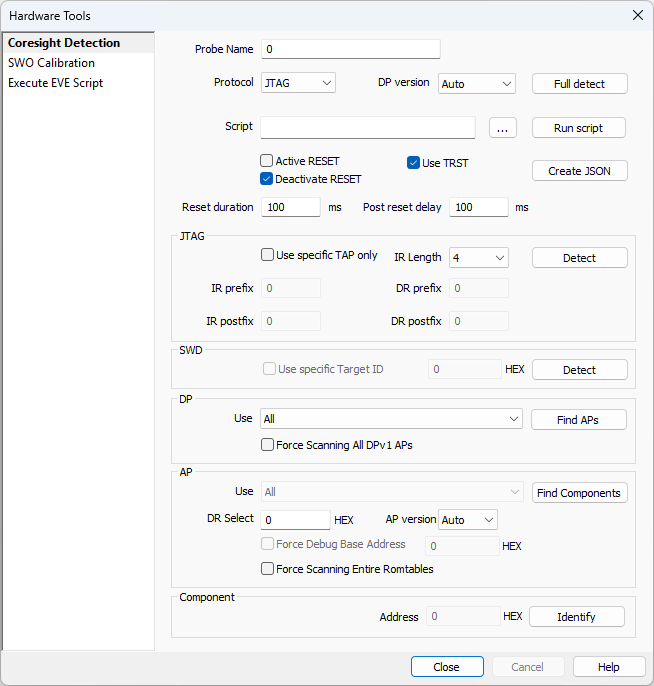
General settings
Protocol - Select between SWD or JTAG.
Reset - Configure reset behavior: enable/disable and duration. For JTAG, also configure JTAG Reset.
Full Detect - Automatically runs a complete system detection.
Detect - Allows manual control to detect individual portions.
Communication protocol specific
JTAG
Instruction Register Length - Define the length for the active TAP.
Pre/Postfix - Configure for multiple JTAG TAP controllers connected in a daisy chain.
SWD
Access Ports detection - Normally the scan stops at the first AP with a zero ID.
Force Scanning All DPv1 APs - Override default behavior and scan all APs.
Components
ROM Table-based detection - Components are identified from ROM tables.
Component exploration - Individual component base addresses can be opened for inspection.