Arm Cortex-M MPU
In this topic:
Introduction
The Cortex-M MPU is a core plugin and it is used to view the number of Cortex-M MPU regions, with the location address, size, access permissions, and memory attributes of each region.
Supported architectures
Cortex-M MPU supports following architectures:
•ARMv6-M
•ARMv7-M
•ARMv8-M
|
For a correct configuration of the MPU refer to the Arm manual. |
The plugin can be loaded by selecting View | [<device>.COREn] Cortex-M | MPU. Information is displayed when a debug connection is established.
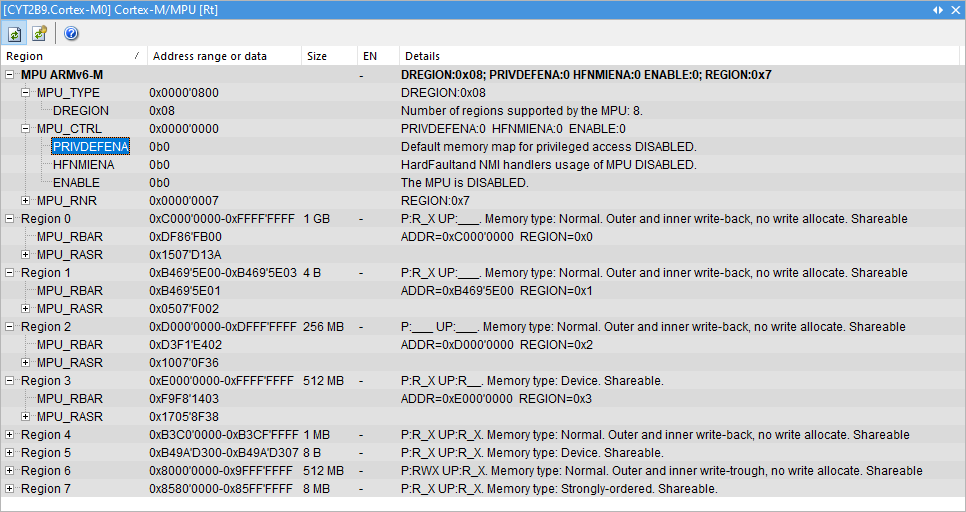
Toolbar
Button |
Description |
|---|---|
|
Manually update the window |
|
Go to winIDEA Help |
Status row
Red background color - Last read status. Note that MPU update failed warning is displayed if the connection to the CPU MPU is not established.
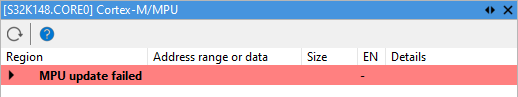
EN - Enabled MPU (“E” for enabled range, “-” otherwise)
•Details - Quick information about general MPU parameters
•Status bar can also be extended to show detailed view of the registers MPU_TYPE, MPU_CTRL and MPU_RNR
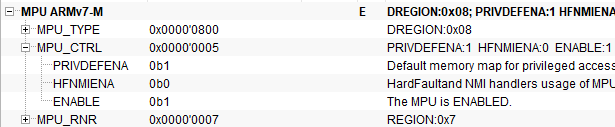
List of MPU Regions
•Address range or data - Address range (inclusive). In a case of a region with size 0 B, address range is written only with start address
•Size - Specified size of the region
•EN - “E” for enabled range, “-” otherwise
•Details - Privileged (P) and unprivileged (UP) access right, followed by attributes description
Expanded Region
The expanded region contains a detailed view of register values for the selected region.
ARMv6-M and ARMv7-M
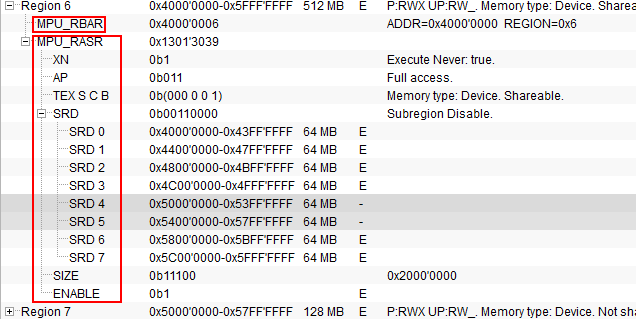
MPU_RBAR and MPU_RASR registers
Region details for CPUs ARMv6-M and ARMv7-M contain values of MPU_RBAR and MPU_RASR registers for a selected region.
MPU_RASR register
Value from register MPU_RASR is further sliced into separate fields:
•XN - Execute never
•AP - Access permission
•TEX S C B - Memory type attributes
•SRD - Subregion disable field
•Size
•ENABLE
ARMv8-M
View for ARMv8-M CPUs contains additional data about two MPU_MAIR registers inside the expanded status row. In case when the CPU implements Security Extensions (also referred as Arm TrustZone for Armv8-M), the view contains data from the current security state of the CPU.
Attribute field - Attr
Each of both MPU_MAIR registers contains 4 Attribute fields, which are expandable to display detailed explanation of the attribute’s value.
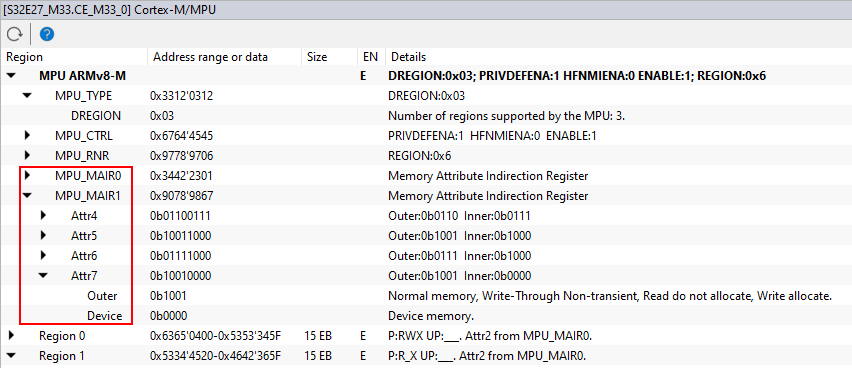
MPU_RBAR and MPU_RLAR registers
Details for MPU regions on CPU ARMv8-M contain values of corresponding registers MPU_RBAR and MPU_RLAR. Each of them is further expandable to explain register values in more detail.
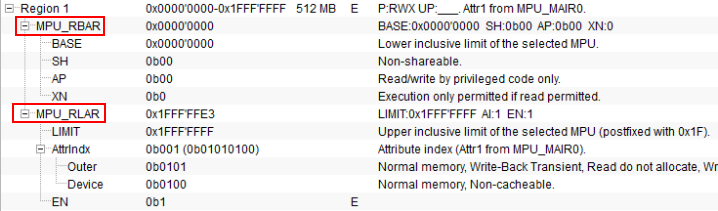
Context menu
Right-click in the plugin window to open the context menu.
Copy Python access snippet - Copy SDK code snippet to extract the content from the plugin window.
Auto Fit - Arrange all the columns to fit in the plugin window.
Options - Set colors and fonts.
Help - Open winIDEA Help.
|
To display or hide columns, right-click on a column header and select what you want to see. |


