Coverage Export
In this topic:
•File
Introduction
Coverage Export dialog allows you to export the coverage data in various supported formats: HTML, Text, CSV, XML, gcov. HTML format is best suited for reviews, while XML export can be used to further parse coverage data using winIDEA SDK.
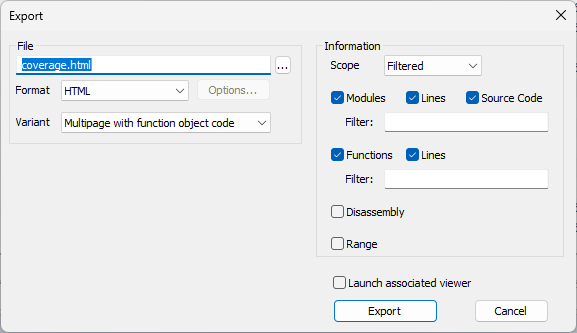
File - Specifies the file path to which the data is exported.
Format - Specifies the export format.
Variant - This option is enabled if for a certain export type several variants are available.
Scope
•All
•Filtered
If modules (C source files) are to be exported, further options apply:
•Lines – Statistics for module lines are included.
•Source Code – Source code text is exported for every source line.
•Filter – a wildcard definition of modules to export. All modules are exported if left empty.
If functions are to be exported, further options apply:
•Lines – statistics for function lines are included.
•Filter – a wildcard definition of function to export. All functions are exported if left empty.
Disassembly - Enable export of assembly level coverage information.
Range - Enable export of range (address) level coverage information.
Launch Associated Viewer
If checked, the system associated viewer application is launched after export.
HTML format specification
HTML format is realized in the CTC++ format. The specification can be found here: http://www.testwell.fi/ctcdesc.html.
XML format specification
XML schema can be found in templates\CoverageExport\analyzer_coverage_export_0.xsd file in the winIDEA installation folder.