General (Editor)
Right-click within Editor window and select Options | General to set general setting of the Editor window.
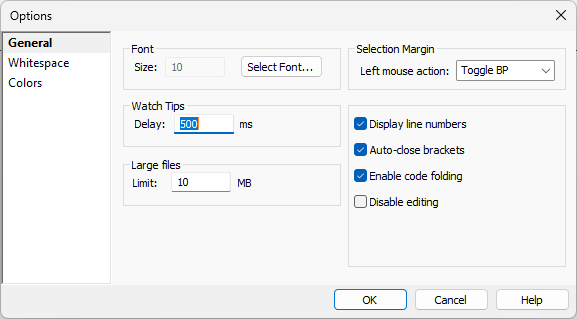
Fonts - Select a suitable font.
Watch Tips - Set delay of tooltips display. By default the delay is set to 500 ms.
Large files - Limit the size of file to download. By default the size is set to 10 MB.
Selection Margin - Set which action (Toggle Breakpoints or Run Until) should be made with left mouse click.
Display line numbers - When checked it will display a vertical line of numbers in the Breakpoint margin.
Auto-close brackets - When checked brackets are automatically closed.
Enable code folding - When checked, you can fold or expand parts of code with [-] or [+] icon. If a change (breakpoint, update) is executed in the folded code, it is automatically expanded.
Disable editing - When checked editing the code is disabled.
Silently reload files - When enabled reload files without prompting the user unless there are conflicts.