CAN
This topic describes how to generate triggers when certain CAN message is observed with the CAN/LIN module.
CAN network analyzer can be used to:
•Create an FNet trigger when certain CAN message is observed and
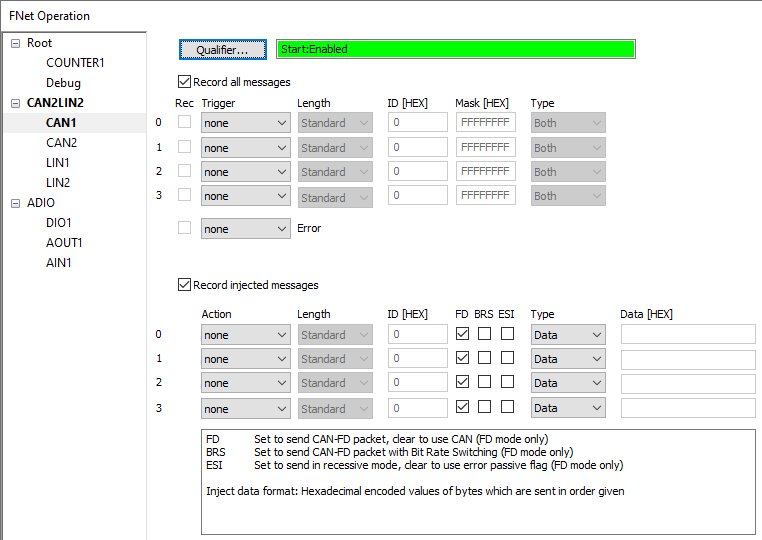
Qualifier - To enable CAN module recording set qualifier:
•Enable from the start
•Enable on specified event
•Disable on specified event
Trigger
•Trigger line - Select the line you wish to trigger
oNone - Trigger is disabled
oPredefined trigger (Trace trig, RunSync, StopSync)
oCustom trigger (TC4....TC10)
•Length - Select standard or extended
•Define message ID and Mask
•Type - Select Data, Request or Both
•Record none, all or only selected messages
Action
To be able to inject CAN messages, you need to allow it in Network description dialog and place jumpers on J1 / J5 on your CAN analyzer
•Event Line - Select the line which will trigger the action.
oNone - Action is disabled
oPredefined action (Trace trig, RunSync, StopSync)
oCustom action (TC4....TC10)
•Length - Select standard or extended
•Define message ID and Data
•If CAN-FD is in use, tick/untick checkboxes accordingly to instructions in the dialog
•Type - Select Data, Request or Both
•Record none or all injected messages