Use ICUM as a first Boot core
In this topic:
Introduction
Using ICUM as a first boot core requires a custom procedure to establish a debug session. Python scripts are available per request from Technical support.
|
This page describes ICUM usage in RH850 1st Gen devices (where cores are shown as PE1/PE2/ICUM...). On U2A, ICUM enabling/disabling is performed through Hardware Property Area - see this topic U2x Hardware Property Area programming. |
Configuration steps
|
Boot Core to PE1 via in Hardware | CPU options | Reset. |
At all times leave the Boot Core to PE1.
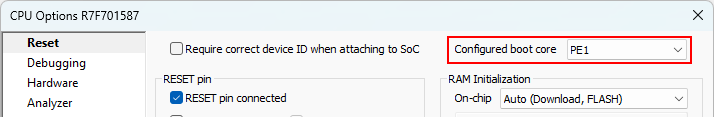
|
Disable ICUM with a Python script. |
|
Download code to FLASH. |
|
Re-enable ICUM with the script. |
|
Reset CPU. |
After CPU reset, debug status HALTED is in PE1/PE2 winIDEA instances. For any code changes the above steps must be repeated, because of ICUM protection.
|
Open secondary winIDEA instance via Debug | Core | ICUM. |
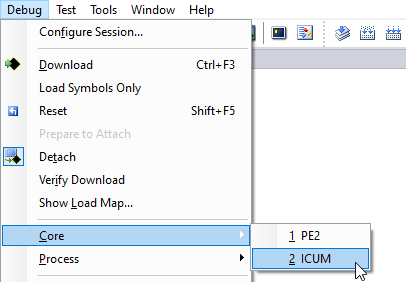
|
Load symbols only. |
In secondary (ICUM) winIDEA instance load symbols only. At this point secondary (ICUM) winIDEA should have status STOP and primary (PE1) status PE1 DISABLED.
|
Run ICUM in secondary winIDEA. |
Run ICUM in secondary winIDEA, reset CPU in primary (PE1) winIDEA. The ICUM application is responsible for booting PE cores.







