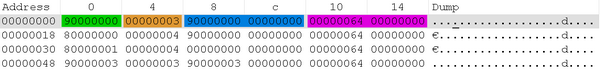XML
In this topic:
Introduction
Profiled data can optionally be exported to the XML format. For other export options refer to the chapter Profiler Export.
XML format is best suited for smaller exports and further processing, e.g. for printing or HTML transforms.
•Mapping node exports all available properties of exported areas
•Statistics node exports all valid statistical information
•Timeline node exports all timeline information. Generating binary timeline is provided as a (typically much faster) option.
XML schema can be found in templates\ProfilerExport\ProfilerExport.xsd file in the winIDEA installation folder. Core index is exported for all timeline events. If core index is invalid it is set to -1.
Options
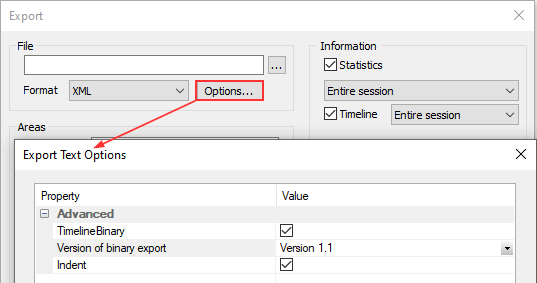
TimelineBinary - Binary export is used for timeline. This reduces the output file size by a factor of 10 and export times by a factor of 150.
Version of binary export - Select Version 1.0 or 1.1 of binary export. See below for information about the differences.
Indent - XML indent of 2 characters is used per default to increase readability. If manual review will not be used, disabling the indent will save 25% of file size.
If this option is checked, timeline is exported in a binary file with the same name as main file, but with additional .BIN extension. Binary format is much more compact than text export and is generated (and eventually parsed) much faster as well.
The data layout in the binary file is for every event entry:
Version 1.1
•<HANDLE>: 32-bit, LSB order
32-bit integer containing the handle of this area
•<FLAGS>
o<CORE INDEX>, Mask: 0x00000FF0
In some cases the core index is unknown/invalid in such cases the core index will be 0xFF.
o<EVENT TYPE>, Mask: 0x0000000F:
Event types are:
Event Type |
Value |
|---|---|
Entry event, e.g. when a function is called |
3 |
Resume event, e.g. sub-function returns |
2 |
Suspend event, e.g. when an function calls a sub-function |
1 |
Exit event, e.g. when a function returns |
0 |
Data write, e.g. when data is written into a variable |
4 |
•<DATA>: 64-bit, LSB order
32-bit data associated with the event. Used with regular variables and AUX, 0 otherwise.
•<TIME>: 64-bit, LSB order
Signed 64-bit time in nanoseconds of the event occurrence.
Example:
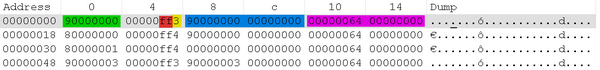
Version 1.0
•<HANDLE>: 32-bit, LSB order
32-bit integer containing the handle of this area
•<EVENT>: 32-bit, LSB order
Event type is encoded in bits 24-27. For Functions, Lines and State variables these event types are:
Event Type |
Value |
|---|---|
Entry event, e.g. when a function is called |
3 |
Resume event, e.g. sub-function returns |
2 |
Suspend event, e.g. when an function calls a sub-function |
1 |
Exit event, e.g. when a function returns |
0 |
•<DATA>: 64-bit, LSB order
32-bit data associated with the event. Used with regular variables and AUX, 0 otherwise.
•<TIME>: 64-bit, LSB order
Signed 64-bit time in nanoseconds of the event occurrence.
Example: