File options
To open the Program File options dialog select the file and click Edit.
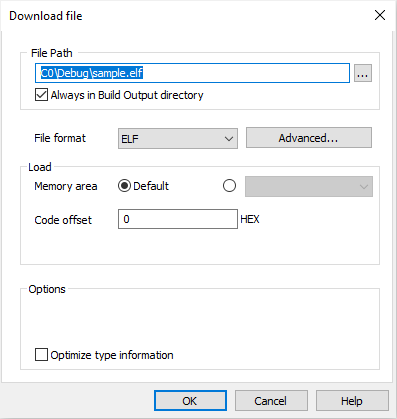
File Path - The path of the Program / Target file.
File Format - Setting determines the file format of the Program / Target file. winIDEA will attempt to determine the format automatically as a file is added to the list, but you have to make sure that this setting is correct. Refer to your linker documentation for information on what formats your linker can generate.
Advanced - Opens up the Edit options dialog. Available options are dependent on the file format. Select an option in the dialog and an explanation will appear on the bottom of the dialog.
Load into memory - The code is extracted from the file and programmed into target memory (default).
Memory area - Default / Other (select a bus associated with the core).
Offset - Determines the value that will be added to the address of every absolute object loaded. This includes program code and absolute symbols. Since all absolute object files contain address information, you will always use zero offset except for binary files.
Load into target file system - The entire file is copied into the target system's file system. This will usually use a mechanism like SSH (use debugger configuration to specify the channel to use).