Startup
This chapter describes actions after download, Target Download and Load Map.
To configure Startup select Debug | Configure Session | SoC | Add or Edit | Startup page.
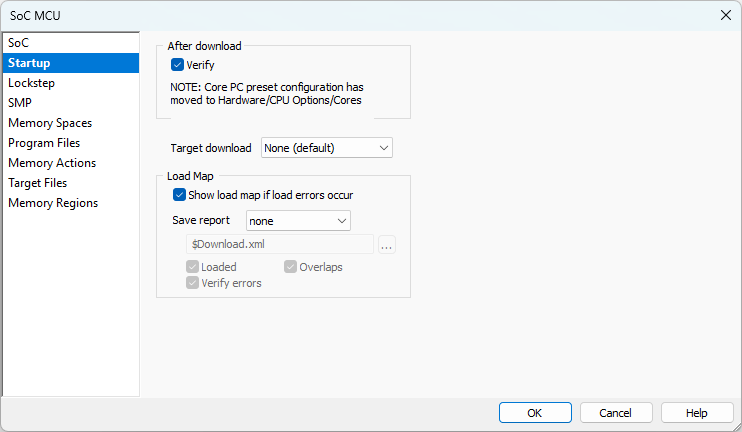
An action can be performed after the download completes.
Verify - When checked, the downloaded code is verified after download finishes. If the downloaded code is different from what it should be, winIDEA will show errors in the Progress window (e.g. ERROR reading locations...). It is recommended to always perform Verify immediately after download before any other action that might modify the memory content.
Preset boot core PC - Preset the PC after a core is stopped during a debug session start. This is typically used if the application is loaded into RAM and any FLASH bootloader should be bypassed. This option takes effect only when a session starts with Download or Reset. If during the session a target reset occurs (e.g. core stops on software reset catch or low power wakeup), the PC is not preset.
•None - PC is not preset (default).
•Application Entry Point - Presets the program execution point to the program entry point, which must be specified in the ELF file.
•Address - Preset to the specified address in the field.
|
Changing the execution point causes the application to behave differently than when ran without the debugger. This shouldn't be used in normal circumstances. Use with caution after consulting Technical support. |
After the primary download a secondary download can be performed. This is usually used to load program code to target memory that is accessible after the debugged CPU has been released from reset.
•None - No target download is performed (default).
•Repeat Program files - Target download is performed with the original set of download files.
•Target files - Target download is performed with the set of download files specified in the Target Files page.
Show load map when download errors occur - When checked, a Load Map error will be reported, if code is loaded outside debugger range or code overlaps.
Save Report
winIDEA can generate an XML formatted load report after download. The report can include:
•Loaded regions
•Regions where code from different download files overlaps
•Regions where verify errors occurred
Every region reports:
•Starting address
•Last address in the region
•Size of the region
