Target Files
In this topic:
Target Files will be loaded into the target system on explicit request. Usually this is needed if a file can only be loaded after the application has initialized the system to a state which allows programming. Typically these will be Motorola S, Binary or Elf files.
To program flash devices which are not memory mapped (SPI, eMMC,...) go to Hardware | Options | Programming. For tips and tricks, refer to Knowledge Base.
To configure Target Files select Debug | Configure Session | SoC | Target Files. To open File options dialog select the file and click Edit.
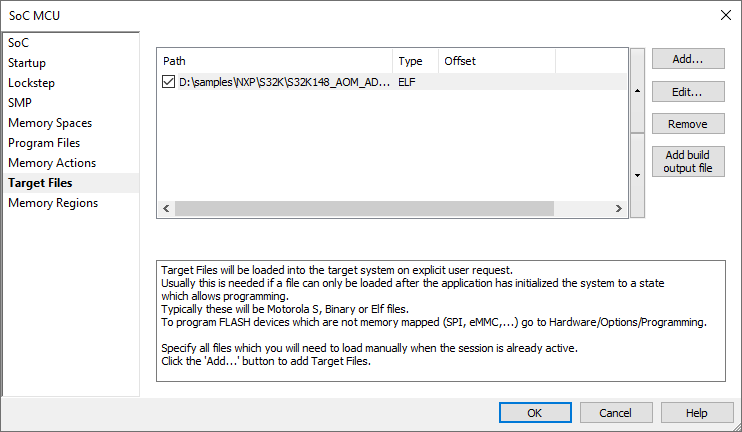
Add - Specify all files which you will need to load manually when the session is already active.
Edit / Remove - Edit / remove Target File(s).
Add build output file - Automatically include the build output file.
Use cases
Target Files are useful to:
•Restore a previously saved Debug state/context from memory.
•Execute RAM or Flash dump and patches during runtime.
•Specific use cases, e.g. Supervisory Flash (SFLASH) for Cypress Traveo II devices.
Core specifics
Target files can only be loaded through the workspace of the main core (Debug | Target download) and all the cores must be halted before performing the target download. The Memory Window of the main core workspace refreshes its contents immediately, however the Memory Windows of secondary cores workspaces still display the memory contents of the moment that the core was last halted and are not refreshed until single step/run-stop.