Hardware
The development system can be configured in a way that the debug signals buffers’ supply is referenced by the debugger or by the target voltage (Vref). Open Hardware | CPU Options | Hardware.
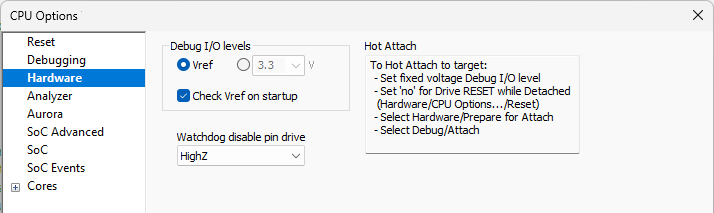
Debug I/O levels
Vref
Voltage applied to the belonging reference voltage pin on the target debug connector is used as a reference voltage for voltage follower, which powers buffers, driving the debug JTAG signals.
You must ensure that the target power supply is connected to the Vref pin on the target JTAG connector and that it is switched on before the debug session is started. If these two conditions are not meet, it is highly probably that the initial debug connection will fail already. However in some cases it may succeed but then the system will behave abnormal.
Watchdog disable pin drive
This feature is supported on iC7 Debug Adapters Infineon AUTO 26-pin (1.27mm) and Infineon AUTO 20-pin (1.27mm).
Levels:
•HighZ - Default option
•Low
•High
Check Vref on startup
When checked, the system will check the presence of voltage on the Vref pin on the target debug connector. If the reference is out of range, a warning message will pop up.
Hot Attach
Hot attach functionality allows you to attach the BlueBox development system to a running target system without affecting its operation and have all debug functions available. As such, it is a very convenient troubleshooting tool when the application misbehaves after a longer time. Continue to detailed procedure...