Qualifier Configuration
Configuration steps
|
Open Manual Trigger Configuration via View | Analyzer | Analyzer Configuration | Manual Hardware Trigger | Configure. |
Refer to topic Manual Trace Configuration.
|
Select an observation block (TriCore/POB, SRI, SPB, ...). |
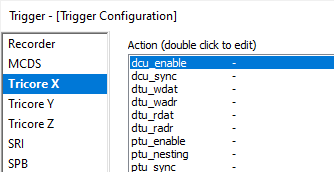
|
Select and edit Triggers. |
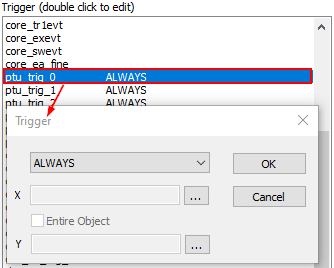
|
Select and edit Events. |
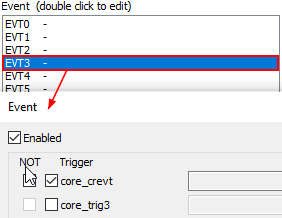
|
Select and edit Actions. |
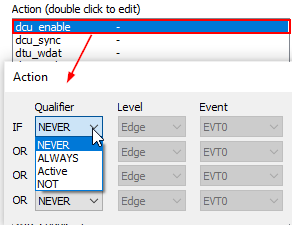
|
(optional) Create a Trace Template. |
When you achieve a desired Trigger/Qualifier configuration, you can create a Trace Templates by clicking Create template at the bottom of the dialog.





