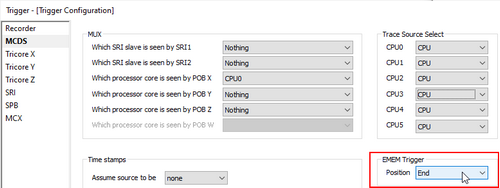Continuous trace - Upload While Sampling
In this topic:
Introduction
Continuous trace is used to analyze the application in an extended time frame. In this mode debugger waits for trace to finish recording the EMEM tile and then uploads it. In the meantime TriCore is storing data in the following tiles.
This allows for a continuous trace recording, but recording may be faster than the upload. In this case trace is stopped when TriCore tries to store data in the tile, which is currently being uploaded. To avoid this situation, use a trace qualifier, which will produce small-enough flow of data to the EMEM.
EMEM tiles are managed by the BlueBox tool in a way that allows a permanent streaming of trace data. This so-called Upload while Sampling (UWS) mode allows a virtually unlimited trace recording, assuming that the trace data generation rate (by the MCDS) is less or equal the data throughput via the DAP interface. UWS is operational with a minimum of two EMEM tiles. However, it is recommended to allocate (Hardware | CPU Options | SoC) minimum of three EMEM tiles to trace when using UWS.
Configuration steps
|
Enable Continuous trace via MCX - set trace_done to NEVER. |
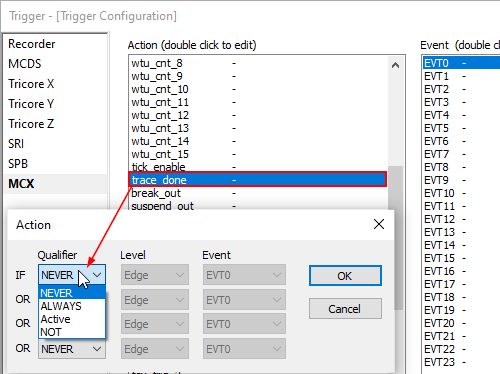
|
Set EMEM Trigger to End via MCDS. |