Observe items in Real-time in the Watch window
In this tutorial, you will watch the content of variables and detect changes, visualize data contents, and modify format types.
Configuration steps
You can view values of variables, memory addresses, registers etc. as the core is running.
|
Drag and drop items from Editor | SFR window | Locals | Core Registers. |
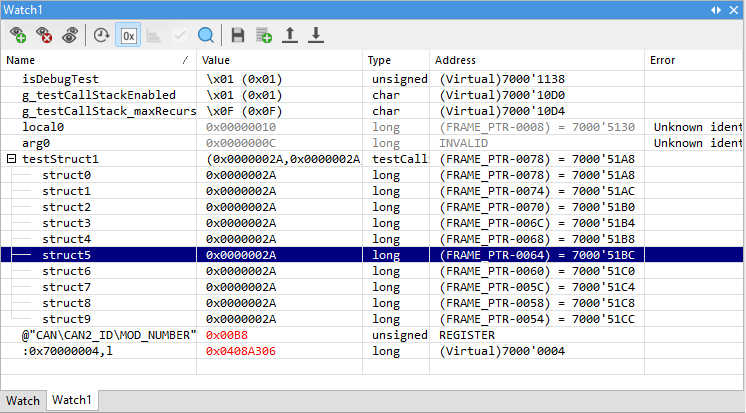
|
Enable real-time update via |
|
Run the application. |
|
If you are observing a large array and are only interested in some portion of its elements, you can filter the array by right clicking on it and navigating to Format | Set Array Offset. |
More resources
•Watch Window - Video Tutorial
•Watches in detail



