Locals
In this topic:
•Modifying the display of the variables
•Saving the contents of the Locals
Introduction
The Locals Window is an automated Watches Window, that is automatically populated with local and class variables, which quickly change as you step in and out of functions. It enables you to view, modify and save the contents to the disk.
|
The Locals Window shows valid contents only when the CPU is stopped, as their address depends on the current execution point of the CPU. It can not be edited manually. If you wish to inspect global variables and expressions, use Watches Window instead. |
Select View | Debug | Locals the Locals Window.
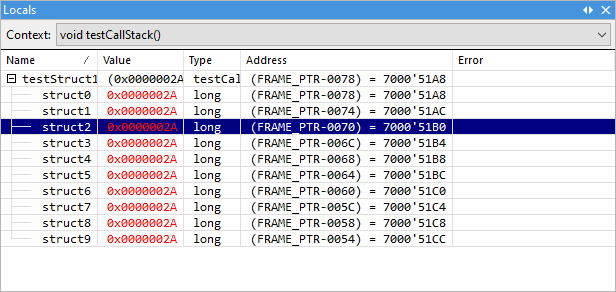
Call Stack
During a debug session, the Context selection lists the stack of function calls that are currently active. You can select the previous call stack frame to see the variables valid in that context, as well as reconstruct the values, if possible. See Callstack Window for more detailed explanation.
Locals pane selector
The Locals pane displays local variables of the current high level function.
This pane selector
This pane shows the data members of the current C++ class object. Entries in this pane are visible only when the CPU is stopped inside a member function of a C++ class.
Modifying the display of the variables
The display of the variables can be further modified by:
•Toggling the Hexadecimal display in the context menu,
•Selecting the desired format from the context menu. Refer to Watch Expressions for more details about the type modifiers.
|
To display or hide columns, right-click on a column header and select what you want to see. |
Locals options
To configure colors and fonts and fonts right-click in the window and select Options from the context menu.
Saving the contents of the Locals
1. Right-click within Display pane of the Locals window. Context menu opens. Select Save.
2. Enable the items you wish to export.
3. Click Save. The file in saved in text format.
Find in Locals
Use CTRL+F and search through items in the window. A small additional overlaying view will pop up in the top right corner where the user can enter the desired search. If an item with the desired search string in its name is found the item will be selected and shown if out of view.
Use keys:
•Enter or F3 - Cycle through the matching items,
•SHIFT - Cycle in reverse order
•ESC - Close the Find overlay (F3 and SHIFT+F3 can still be used to cycle through the matching items
Icon |
Description |
|
|---|---|---|
|
Case Sensitive |
Limit the search to Case Sensitive (ALT+C). |
|
Search forward |
F3 or arrow button keys left and right. |
|
Search backward |
SHIFT+F3 or arrow button keys left and right. |



