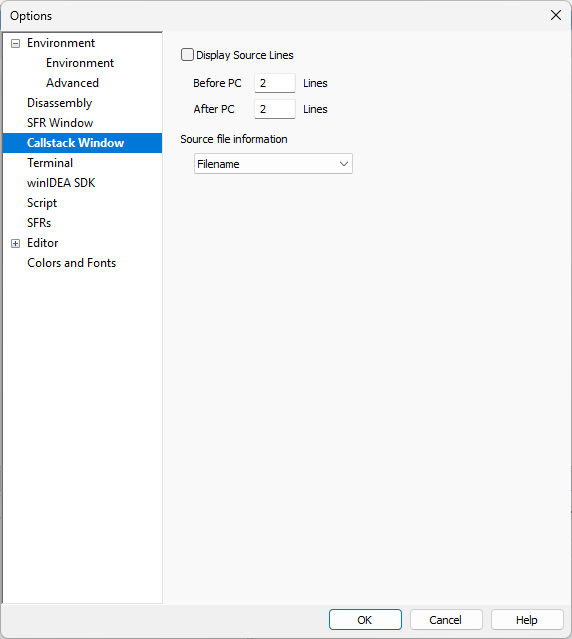Callstack Window
This dialog allows you to:
•Display source lines option toggles the display on and off.
•Configure the number of lines shown before and after the current program counter (PC). This option is useful when macros are used to define functions or when there are successive calls of the same function, which may lead to confusion as to which function call was made.
•Choose how you wish to display the source file information. Source file can be displayed with full path, relative path or file name alone.
•Customize Callstack Window colors and fonts
You can open it by:
•Selecting Tools | Options | Callstack or
•Right-clicking in the window and selecting Options.