Disassembly
This page allows selection of information to display for easier navigation. You can open it by:
•Selecting Tools | Options | Disassembly or
•Right-clicking in the window and selecting Options.
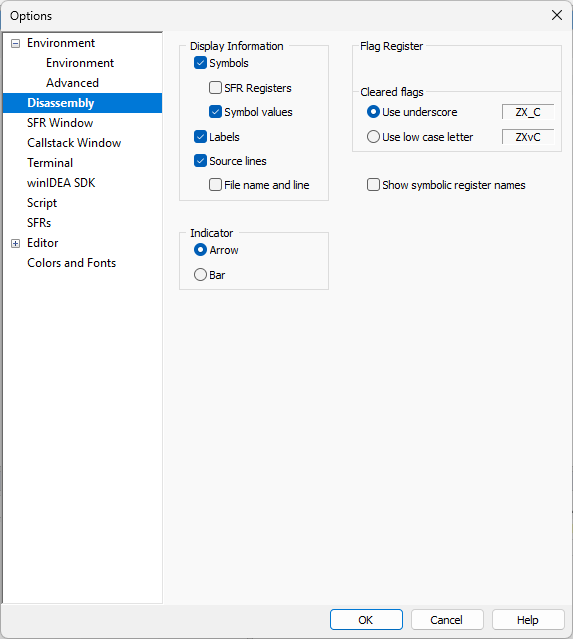
Display information
•Symbols - Shows the name of the symbols instead of addresses. This is particularly useful when branch location needs to be determined.
oSymbol values - Shows the Symbol name together with the address
oSFR Registers - The name of the SFR register addressed by the instruction will be shown.
•Labels - the labels belonging to the address will be displayed above the address
•Source lines - the source lines belonging to the address will be displayed above the address
oFile name and line - the source file name and line number will be displayed together with the source line
|
Checking the option File name and line can be very helpful to keep the orientation in disassembly code. |
Indicator
The Disassembly window indicator can be displayed as a bar or an arrow.
The memory can be accessed through a monitor or real-time access can be enabled.
Register
Hide Unused Flags - Check this option if you want unused flags to be hidden.
Cleared Flags
With this option you can select how the cleared flags will be displayed – with an underscore or a low case letter.