Introduction to the BlueBox Technology
In this topic:
•What information do I need before I start?
Introduction
This tutorial introduces the basic development process with BlueBox Debugger and winIDEA.
What information do I need before I start?
Before you can start configuring BlueBox tools, it is important to know the following:
•Which microcontroller will be used?
•Which debug and/or trace features are supported by the microcontroller?
•Is the chosen microcontroller supported by us? You can check the full list here.
•Which debug/trace connectors are available on the development board?
•Are the debug/trace pins (if required) brought out to a connector on your development board and its type?
•Which clock source is being used and clock frequency, when the microcontroller starts?
•Is an external or internal watchdog timer being used?
BlueBox Hardware
BlueBox Hardware is a versatile family of tools and adapters designed for debugging and tracing embedded systems. The primary hardware product within this family is referred to as the BlueBox Debugger.
To facilitate the debugging and tracing of embedded targets, a range of specialized Debug Adapters and Active Probes, suited for various microcontroller families, can be employed.
winIDEA
winIDEA, in conjunction with the BlueBox is a tool for debugging, testing and analyzing embedded systems. It enables access to single and multi-core microcontrollers and offers different forms of debug interfaces to work with your microcontroller and debug hardware.
You can download winIDEA for Microsoft Windows which offers plugins or extensions for Visual Studio Code (VS Code) and Eclipse. You can also use Linux for your development processes.
Debug environment setup
A typical setup for debugging embedded software with winIDEA consists of PC with winIDEA, BlueBox, Adapter, and Target. License is programmed into the BlueBox.
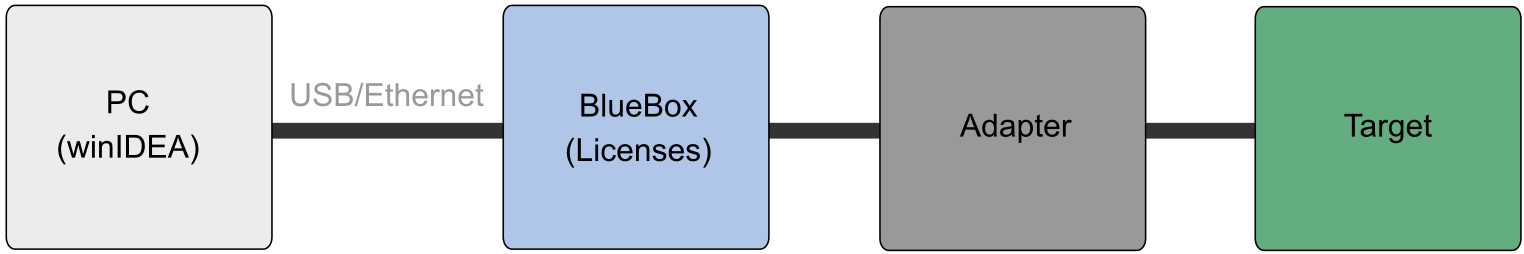
For comparison and cross-over tables of hardware products, refer to Hardware User Manuals.
Which license do I need?
Every new BlueBox in conjunction with winIDEA operates in an evaluation period with all its functionality temporarily enabled for 10 days from the first time of use. Within the 10-days evaluation period BlueBox you must request the license.
More resources
Next steps
•Install winIDEA for Microsoft Windows