Arm CoreSight 20-pin (1.27mm) Adapter
The Arm CoreSight 20-pin (1.27mm) Adapter is used to connect to iC7mini, iC7pro, Active Probe Debug or Active Probe Parallel. This adapter is equipped with a 20-pin (1.27mm) CoreSight connector, guaranteeing compatibility with a diverse range of Arm Cortex-A, Cortex-R, and Cortex-M microcontroller families.
Requirements
•Hardware: iC7mini BlueBox* / iC7pro BlueBox / Active Probe Debug* / Active Probe Parallel
•Microcontroller Architecture: Arm Cortex-A/R/M
|
* When connected to iC7mini or Active Probe Debug, only Debug signals are connected. |
The following pinout is valid on the target side:
Signal Direction |
Signal Description |
Signal |
Pin |
Pin |
Signal |
Signal Description |
Signal Direction |
|---|---|---|---|---|---|---|---|
I |
Reference Voltage |
Vref |
1 |
2 |
SWDIO/TMS |
SWD/JTAG |
I/O / O |
|
Ground |
GND |
3 |
4 |
SWCLK/TCK |
SWD/JTAG |
O |
|
Ground |
GND |
5 |
6 |
SWO/TDO |
SWD/JTAG |
I |
|
Not Connected |
KEY |
7 |
8 |
NC/TDI |
Not Connected / JTAG |
O |
|
Ground |
GND |
9 |
10 |
nRESET |
Reset |
I/O |
|
Reference Voltage / Ground |
NC_CAPGND |
11 |
12 |
TRACECLK |
Trace Clock |
I |
|
Reference Voltage / Ground |
NC_CAPGND |
13 |
14 |
TRACEDATA[0] |
Trace Data |
I |
|
Ground |
GND |
15 |
16 |
TRACEDATA[1] |
Trace Data |
I |
|
Ground |
GND |
17 |
18 |
TRACEDATA[2] |
Trace Data |
I |
|
Ground |
GND |
19 |
20 |
TRACEDATA[3] |
Trace Data |
I |
20-pin ARM CoreSight pinout
Signal Direction is described from the BlueBox perspective.
|
When initially connecting the BlueBox to a target, ensure the debug adapter pinout matches the Target connector to avoid potential hardware failure. |
Additional cable
If the 20-pin 1.27mm pitch ribbon cable gets damaged, it can be ordered as a spare part under ordering codes:
•IA20PIN20PIN127
•IA20PIN20PIN127-CUST - Custom cable length must be specified at the order.
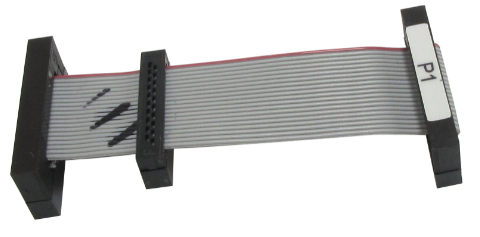
|
Note that the optional length should be reasonable (e.g. 10 cm) since the quality of electrical signals degrades with prolonging the cable. |
|
BlueBox functionality with this cable, intended for rare situations when the standard debug adapter cannot connect to the target due to physical obstacles, is not guaranteed. Using the BlueBox at lower debug frequency scan speeds without trace functionality may be an acceptable compromise. You should test the BlueBox with a custom-length ribbon cable to ensure compatibility with winIDEA. |
|
Make sure this adapter fits on your Target connector. |
|
Refer to Hardware Setup and Configuration Tutorial for more information on how to connect the hardware. |

