winIDEA Configuration
After connecting the hardware follow the steps below to configure the DAP over CAN Physical Layer Converter in winIDEA:
1.Open Hardware | CPU Options | SoC.
2.Select DXCPL from the Debug channel Mode drop-down.
3.Confirm and establish the debug connection.
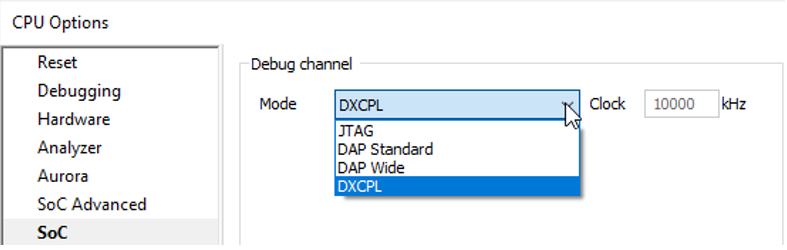
|
For a detailed visual presentation of the hardware setup and configuration, refer to the Getting started Tutorials. |