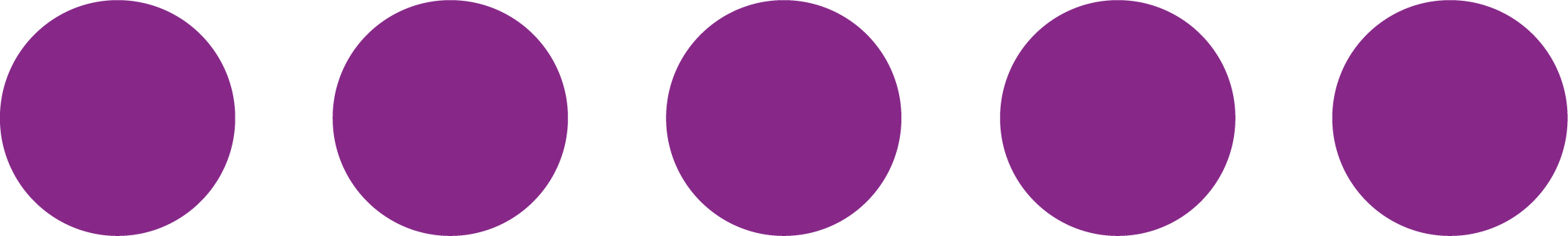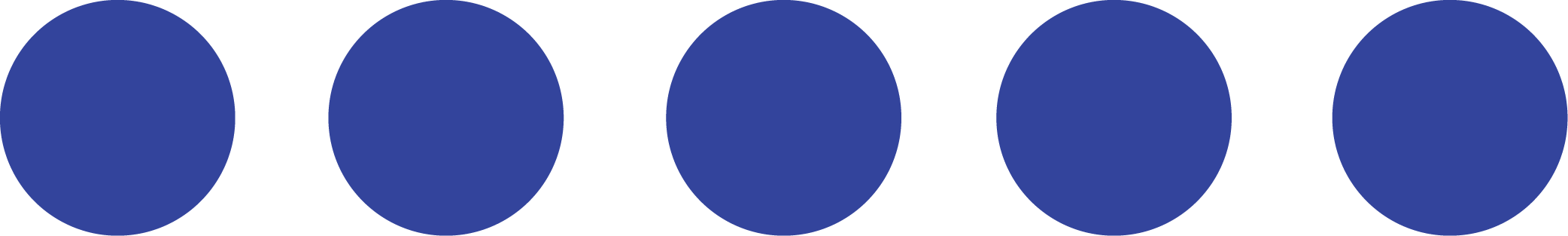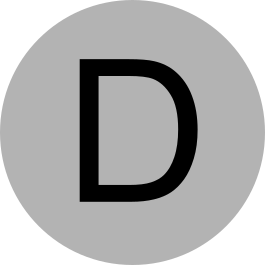Device description
 Top view |
 Front panel |
 Back panel |
|
Use only original accessories delivered with the BlueBox for powering and connecting with the unit. Consult with Technical support before attempting to use any other accessory. |
|
Indicator light |
The RGB LED indicates the BlueBox hardware and software state.
Hardware State
|
Detecting power source |
|
|
|
Wrong power source |
|
|
|
Initializing |
|
|
|
Initialization failed |
|
|
|
Factory boot |
|
|
|
Regular boot |
Software State
|
Ready for communication (from factory boot) |
|
|
|
Ready for communication (from regular boot) |
|
|
|
Communication with winIDEA established |
|
|
|
Target status change (Reset, Run, Stop, Step) |
|
|
|
Downloading and updating firmware |
|
|
|
Downloading and updating storage |
|
Do not power off the BlueBox during firmware and storage updates. |
|
Grounding socket (GND) |
It is used together with the Grounding wire to create an electrical connection between the BlueBox and the target circuitry. The socket is suitable for a 2 mm Multi Contact Plug (Banana Plug) if building a longer or a replacement cable on your own.
|
mDIO port |
mDIO port provides four digital signals, which can interact with the embedded target. Each can be configured either for input or output operation.
IO0 |
IO1 |
IO2 |
IO3 |
PWR |
GND |
GND |
GND |
GND |
GND |
mDIO port pinout
|
FNet ports with status LEDs |
Green LED indicates successful connection.
|
FBridge port |
FBridge is used to connect and synchronize two iC7max BlueBox Debuggers.
|
10/100/1000 Ethernet Socket |
|
USB 3.0 Socket |
Currently not in use.
|
USB 3.0 Socket |
Both the 10/100/1000 Ethernet Socket (E) and the USB 3.0 Socket (F) can be connected to a network/PC simultaneously. The active interface will be determined by whichever interface winIDEA connects to first.
|
Power Supply Socket |
|
Power Switch |