Embedded Trace Macrocell (ETM)
In this topic:
•Embedded Trace Macrocell (ETMv4)
Introduction
ETM is a trace source component that outputs an information stream about program execution and data accesses. It is common to all Cortex profiles (A, R, and M). winIDEA provides a dialog for ETM component configuration within the trigger configuration of the Analyzer.
ETM Configuration dialog
ETM Configuration is accomplished via Manual Trace Configuration. You can open this dialog via View | Analyzer | Analyzer Configuration | Manual Hardware Trigger | Configure.
The dialog is made per ETM architecture specification. Note that specific ETM implementation defines the available functionality and resources. Consult specific ETM implementation documentation for detailed information about available functionality and resources. In winIDEA, the parts that are not available on ETM for the selected CPU are disabled and cannot be configured in the dialog.
Example of ETM output stream in the Trace window.
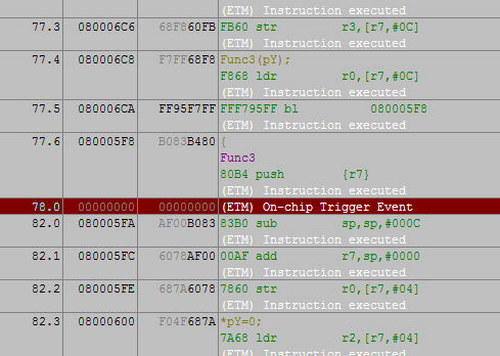
Embedded Trace Macrocell (ETMv4)
ETMv4 is a newer version of Embedded Trace Macrocell architecture. The ETMv4 architecture introduces the following changes from previous trace architectures from Arm:
•Supports addresses up to 64 bits wide
•Supports the Arm v8 architecture
•In addition to instruction tracing, it provides optional support for:
oData tracing
oEvent tracing
oTracing of conditional non-branch instructions
•Provides better compression than previous trace architectures from Arm
Some devices using ETMv4:
•iMX8MD •iMX8MMini •iMX8MMiniD •iMX8MMiniQ •iMX8MQ •iMX8QXP •iMX8X •iMXRT117x •MPS3_Cortex-R52 |
•R_CarH3 •R_CarM3 •R_CarM3N •R_CarM3W •R_CarV3H •R_CarV3M •R_Carx3 •S32G274A •S32R455 |
•S32S24x •S32V234 •SR6P7C •STM32H7x3 •STM32H7x5 •TVII-B-H-4M •TVII-B-H-8M •ZynqUSp_4xA53 |
ETMv4 Configuration dialog
The dialog is made per ETMv4 architecture specification. As for previous versions of ETM, implementation defines the available functionality and resources. Consult the specific ETM implementation documentation and device reference manual for detailed information about available functionality and resources. In winIDEA, the parts that are not available on ETMv4 for selected CPU are disabled and cannot be configured in the dialog.

