Arm Cortex-M Status
In this topic:
Introduction
Cortex-M Status core plugin displays various cycle counts, which are memory mapped in the Data Watchpoint and Trace Unit (DWT). With this plugin, you can measure function execution. Select View | [<device>.COREn] Cortex-M | Status to open it.
When using this plugin, you have to select the correct CPU clock in Hardware | CPU Options | Debugging.
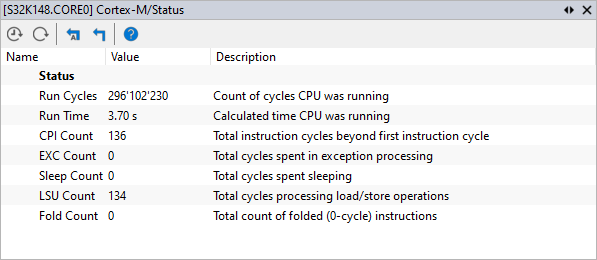
Toolbar
Button |
Description |
|---|---|
|
Enable automatic update, which is indicated by a [Rt] in the plugin title, e.g. [Rt] |
|
Manual refresh |
|
Reset counters automatically when the CPU starts running |
|
Reset counters |
|
Go to winIDEA Help |
Status row
Status row displays the current read status.
Columns information
|
To display or hide columns, right-click on a column header and select what you want to see. |
Context menu
Right-click in the plugin window to open the context menu.
Copy Python access snippet - Copy SDK code snippet to extract the content from the plugin window.
Auto Fit - Arrange all the columns to fit in the plugin window.
Options - Set colors and fonts.
Help - Open winIDEA Help.




