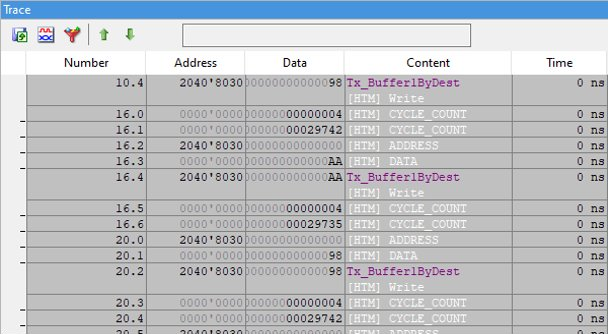AMBA AHB Trace Macrocell (HTM)
In this topic:
For a general overview, refer to AMBA AHB Trace Macrocell (HTM).
Single Address Configuration
To select a single address you first have to define it in the Address comparators section and include it via enabling the first check box in the Exclude Only section.
|
Enable the following options: |
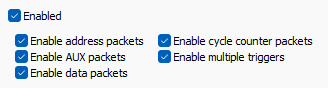
|
Configure AHB Slave Port, AUX Information, and FIFO level. |
|
Set Trigger and Event to ALWAYS. |
|
Select comparator 0 address via "..." button in the Address comparators section. |
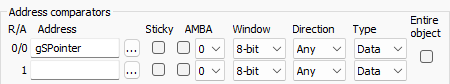
|
Include comparator 0 via enabling the first check box in the Inc row under Exclude Only check box. |
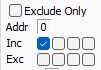
Range Address Configuration
To select a range you first have to define two addresses in the Address comparators section and include it via enabling the first check box in the Range section.
|
Enable the following options: |
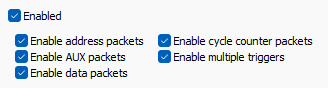
|
Configure AHB Slave Port, AUX Information, and FIFO level. |
|
Set Trigger and Event to ALWAYS. |
|
Select comparator 0 and comparator 1 addresses via "..." button in the Address comparators section. |
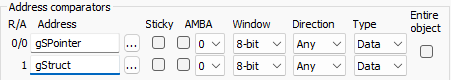
|
Include range via enabling the first check box in the Inc row under Range check box. |

Tracing on Event
The example below displays how to configure HTM to trace only on event match.
|
Enable the following options: |
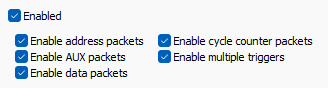
|
Configure AHB Slave port and AUX Information. |
|
Set Trigger to ALWAYS. |
|
Set Event to Single Address Comparator / Comparator 1. |
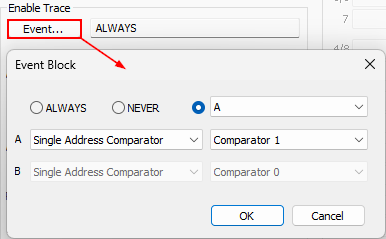
|
Include range by enabling the first and second checkboxes in the Inc row (under Exclude Only). |
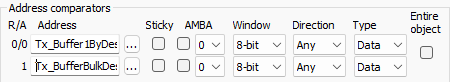
Result