How to access external flash
In this topic:
Requirements
•Selected Device in Debug | Configure Session
•winIDEA workspace properly configured (that you can successfully establish a Debug Session before initiating the flash programming process)
Configuration steps
|
Add External Flash via Hardware | Options | Programming. |
Select the device available/similar on your board.

|
Configure available options. |
|
Add files you want to program in Download files. |
|
Establish the Debug Session. |
|
Execute via Hardware | <device>. |
 SPI example |
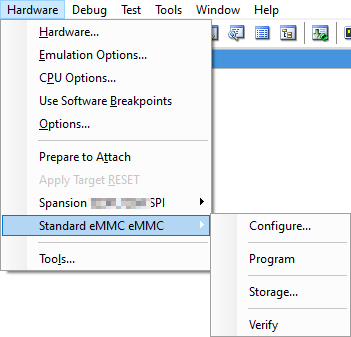 eMMC example |




