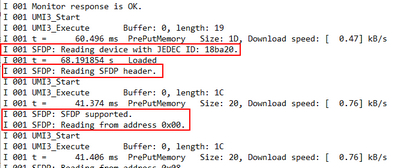How to program Serial Flash Discoverable Parameters
In this topic:
Requirements
•Selected Device in Debug | Configure Session,
•winIDEA workspace properly configured (that you can successfully establish a Debug Session before initiating the flash programming process).
Configuration steps
|
Add Standard SPI SFDP via Hardware | Options | Programming. |
If SFDP is not supported, use a specific flash.
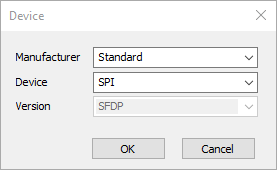
To confirm if the correct flash is connected, you can run Hardware | <device> | Get Device ID operation which checks the flash ID (JEDEC ID). In case the correct flash ID is not detected, a warning will be shown in the Progress window.
|
Configure available options. |
|
Add files you want to program in Program files. |
|
Establish the Debug Session. |
|
Execute the operation via Hardware | <device>. |
|
In case of specific Q(SPI) FLASH is not supported winIDEA displays warning ''UMI Device Standard SPI SFDP: No monitor specified.''' Please contact our Support team for more information. |
Logging
To enable logging of SFDP data and events, UMI activity must be checked in winIDEA Logging window. Follow this Logging steps and check (1) UMI option. Lines describing SFDP related events start with a prefix “SFDP :” so it is easier to search for them.