NXP S32K344
This topic describes detailed CPU settings for the following hardware:
Emulation Adapter |
Supported CPUs |
User Manual |
|---|---|---|
NXP S32K344 |
S32K344, S32K342, S32K322 S32K314 S32K312 S32K311 |
General Configuration
|
Create a New Workspace via File | Workspace | New Workspace and follow the wizard. |
|
Select your Target Board. |
Once your workspace is created, you can recall this dialog by clicking Hardware | Select target.
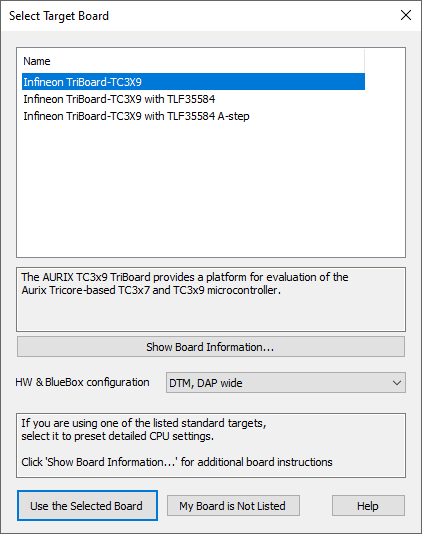
Example dialog
Additional Configuration
Extra configuration is required to be able to debug.
|
Select a configuration preset based on the hardware and BlueBox configuration. |
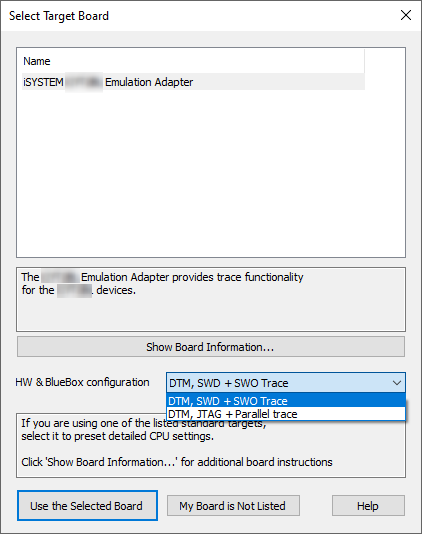
Example dialog
|
Configure the SWO clock. |
Make sure to match the SWO clock settings to the CPU clock settings used in the application. Refer to:
•SoC settings in Hardware | CPU Options | SoC
|
If your Target Board is not supported in winIDEA, please contact Technical support. |

