PEmicro for Arm Cortex
In this topic:
Introduction
PEmicro provides development and debug tools for NXP microcontrollers, available as both standalone probes and on-board integrated debuggers.
In winIDEA (license required), PEmicro hardware such as the MULTILINK can be used over the SWD debug interface for:
•Flash programming
•Basic debugging
This setup is suitable for early development tasks such as target bring-up and initial prototype testing.
For advanced analysis features (for example code coverage and timing analysis), use a TASKING BlueBox .
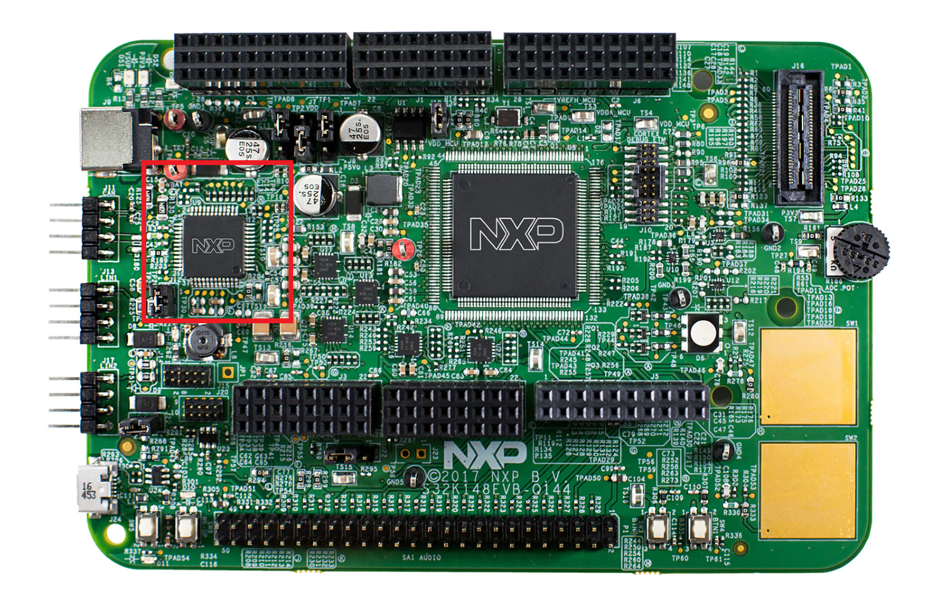
On-board PEmicro

Standalone PEmicro
Requirements
•winIDEA version 9.21.200 or higher
•Drivers downloaded from pemicro.com/multilink
Supported devices
If a particular device is supported on both PEmicro and winIDEA, you can consider it compatible.
Features
•Run Debug
•Flash download
•SWD Debug protocol
Configuration
1. Create a new workspace in winIDEA via File | Workspace | New Workspace and select BlueBox Development Tools.
2. Select the PEmicro in Hardware | Debugger Hardware | Hardware Type.
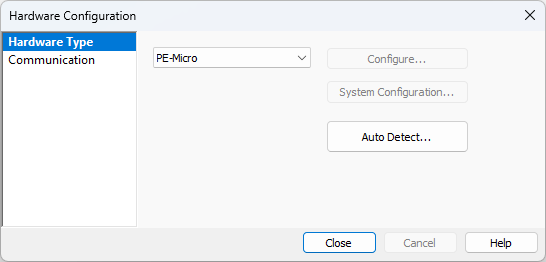
3. Connect to the PEmicro hardware using Run Debug commands in Debug menu.