F1H/F1KH/F1KM/P1HC: Enabling and disabling ICUM
In this topic:
Introduction
Intelligent Cryptographic Unit Master (ICUM) is a RH850 HSM core that can run custom cryptographic operations. The ICUM core is disabled at device shipment. It can be enabled (and disabled) by programming RH850 family specific Option Bytes. These user values are based on his needs following the microcontroller documentation provided by the silicon vendor.
BlueBox debugger can enable and disable ICUM core by running a Python script via winIDEA IDE or winIDEA SDK.
|
Always use a script written specifically for your RH850 device family. A use of a script for another RH850 family will likely DESTROY a device factory firmware and render it unusable! |
Requirements
•winIDEA 9.17.39 or newer
•BlueBox
•RH850 Debug Adapter
Python script examples
|
Contact technical support for Python script examples and specify your RH850 device family (F1H/F1KH/F1KM/P1HC). |
Configuration
Follow these steps to run the script in winIDEA.
|
Modify the attached script(s) with specific Option Bytes values following the microcontroller documentation provided by the silicon vendor. |
|
Save the script(s) in the same folder as winIDEA workspace. |
|
Start Debug session. |
|
Select Tools | External Scripts | Python script. |
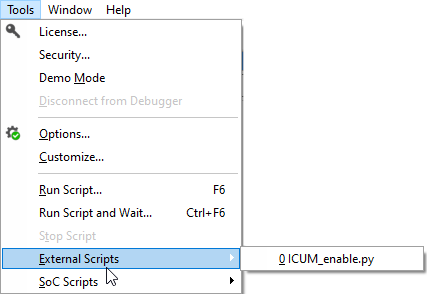
|
For more information on how to run Python scripts in winIDEA refer to Python in winIDEA chapter. |




