Core-specific options
This chapter explains core specific settings. Open Hardware | CPU Options | Core0.
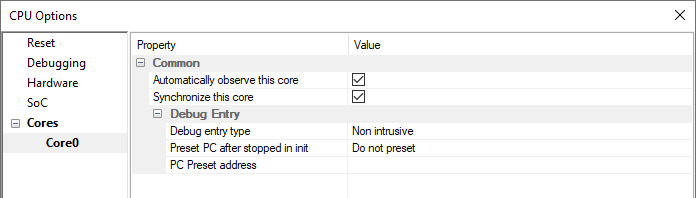
Automatically observe this core
When checked, the debugger will attach to the core on a debug session start (Reset, Download and Load Symbols). This option is checked by default.
If the core is not automatically observed from the beginning of the debug session, it is possible observing it at any time later via View | Debug | Session Explorer.
Synchronize this core
This option is not applicable for RL78.
|
The options to configure Core0's startup can be found in the SoCs Startup page or in the Basic Session Configuration dialog. |