Script
If you are using Python distributed with winIDEA installation, no additional configuration is needed (the default settings will work). Otherwise open Tools | Options | Script page for configuration.
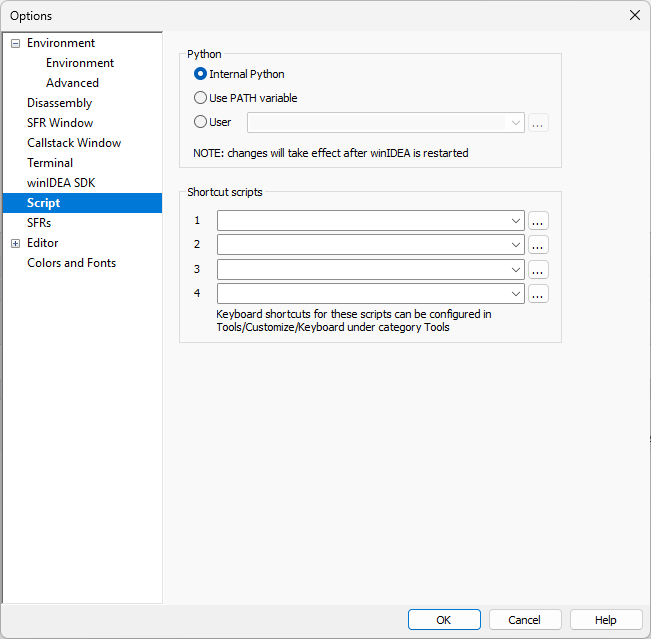
Internal Python (default setting) - winIDEA uses Python distributed with winIDEA installation.
Use PATH variable - winIDEA uses a supported Python distribution that is added to system PATH. winIDEA SDK has to be installed.
User - winIDEA uses supported Python distribution with the user defined path. winIDEA SDK has to be installed.
To see the installed version of isystem.connect for Python, execute the following code:
import isystem.connect as ic print(ic.getModuleVersion()) |
Shortcut scripts
Define up to 4 Python scripts that will run by pressing a keyboard shortcut. Read about setting keyboard keys in the chapter Keyboard shortcuts.