Memory Regions
In some cases accessing non-implemented or prohibited memory regions causes unpredictable CPU behavior. This can easily happen by e.g. scrolling too far in the disassembly window, which may attempt to read non-existent memory regions. Memory Regions dialog offers a convenient way to limit winIDEA accesses to certain parts of the CPU memory.
|
Configuration takes affect when the Debug Session is first established (e.g. by performing Download). Once a debug session is established, you can enable and disable the memory regions through Debug | Memory Access | <memoryRegion> drop-down menu, but note that these changes will be reset when a new debug session is established. |
To configure Memory Regions select Debug | Configure Session | SoC | Memory Regions.
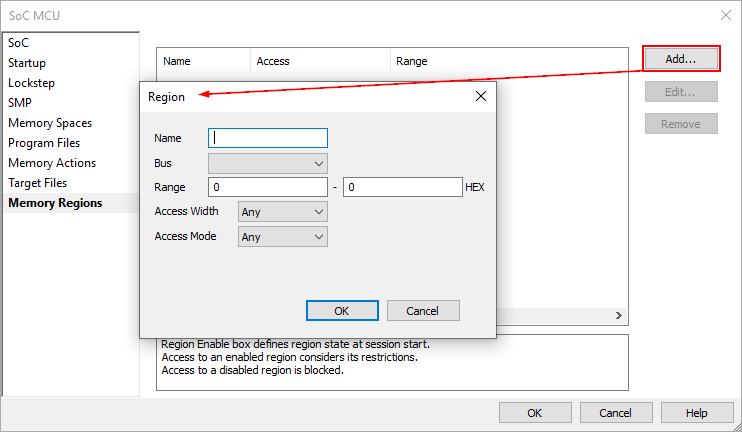
Enabled Region - Access to an enabled region considers its restrictions
Disabled Region - Access to a disabled region is blocked
All listed and enabled memory regions will be considered.
Add a region
Name - Select a meaningful name for this memory region.
Bus - Select bus for which these settings apply. Regions restrictions are bus-based.
Range - Determine the range for this memory region.
Access Width - Specify which access widths are allowed.
Access Mode - Specify which access modes are allowed.
