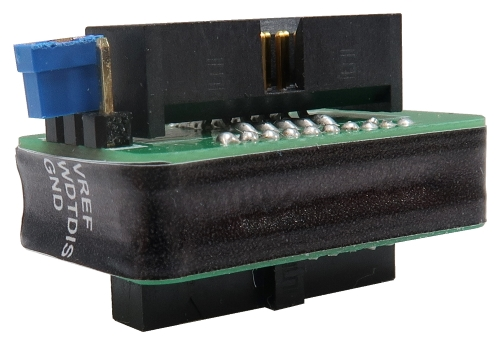AUTO20 20-pin 1.27mm Converter
A converter connecting at the end of the 10-pin 1.27mm Infineon DAP2 Wide D. Adapter or Infineon DAP/DAPE Active Probe / Infineon DAP/DAPE II Active Probe acting as a pinout converter is available for TriCore embedded targets featuring the AUTO20 20-pin 1.27mm target debug connector. It must be ordered separately under the IADAP10AUTO20-AURIX ordering code. This device converts from DAP to Auto-20 and support DAP mode only with TRST input of MCU help with a pull-up to Vref to ensure this.
Jumper
Target debug connector provides a watchdog disable signal. A target can implement watchdog disable function through this pin for more predictable debugging of the target application. Sometimes it’s even impossible to debug the target application without disabling the embedded target watchdog logic. When the BlueBox debugger connects to the CPU through the target debug connector, it forces low or high (depending on the J1 setting) level to the watchdog disable signal, which then yields disabling watchdog logic in the target (when supported by the target).
A jumper is present on the adapter which connects high level (Vref voltage) or low level (GND). Jumper position 1 is marked with a white line.
Jumper position 2 (Default): Not connected
Jumper position 1-2: VREF – WDTDIS
Jumper position 2-3: WDTDIS – GND
The following pinout is valid on the target side:
Signal Direction |
Signal Description |
Signal |
Pin |
Pin |
Signal |
Signal Description |
Signal Direction |
|---|---|---|---|---|---|---|---|
I |
Reference Voltage |
Vref |
1 |
2 |
DAP1 |
DAP Data pin |
I/O |
|
Ground |
GND |
3 |
4 |
DAP0 |
DAP clock |
O |
|
Ground |
GND |
5 |
6 |
DAP2 |
Optional 2nd Data pin |
I/O |
|
Not Connected |
NC |
7 |
8 |
nTRST/DAPEN |
Optional 3rd Data pin |
O |
|
Not Connected |
NC |
9 |
10 |
nRESET |
Reset |
O |
|
Ground |
GND |
11 |
12 |
NC |
Not Connected |
|
|
Ground |
GND |
13 |
14 |
WDTDIS |
Watchdog disable |
O |
|
Ground |
GND |
15 |
16 |
nTRST* |
JTAG |
O |
|
Ground |
GND |
17 |
18 |
NC |
Not Connected |
|
|
Not Connected |
NC |
19 |
20 |
NC |
Not Connected |
|
20-pin AUTO20 pinout
* Not driven, pull-up 1k to Vref.
Signal Direction is described from the BlueBox perspective.
|
Make sure this adapter fits on your target connector - check Cross Table. |
|
Refer to Hardware Setup and Configuration Tutorial for more information on how to connect the hardware. |