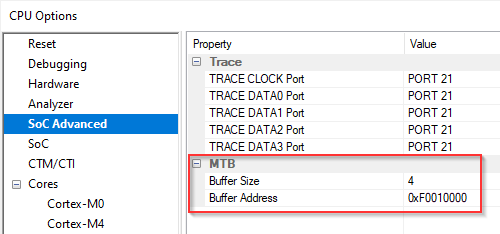Configure Micro Trace Buffer (MTB) trace
In this topic:
Introduction
Cortex-M0+ devices record changes in the program flow and store trace data packets in a configurable Trace Buffer located in On-Chip SRAM Memory. MTB trace provides simple instruction trace capability for advanced debug, however it does not provide time information (time stamps) and data trace capability.
MTB runs in a cyclic mode. When the option Stop Trace When Full (or Stop CPU When Full) is left unchecked, the MTB Trace Buffer will be continuously filled meaning once the buffer is full, the new trace information will overwrite the old trace information.
|
MTB does not offer any other trace capability other than execution trace. |
For an overview refer to Micro Trace Buffer (MTB).
Configuration steps
|
Select MTB Trace Capture method in Hardware | CPU Options | SoC. |
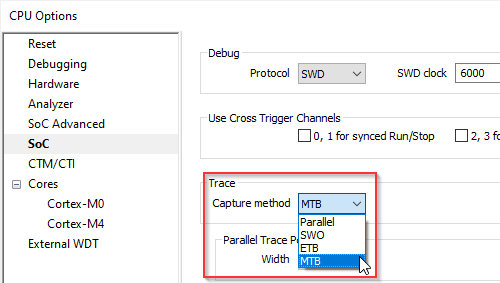
|
Configure MTB via Hardware | CPU Options | SoC Advanced. |
By default the MTB runs in a cyclic mode, which means that once the buffer is full, the new trace information will overwrite the old trace information.